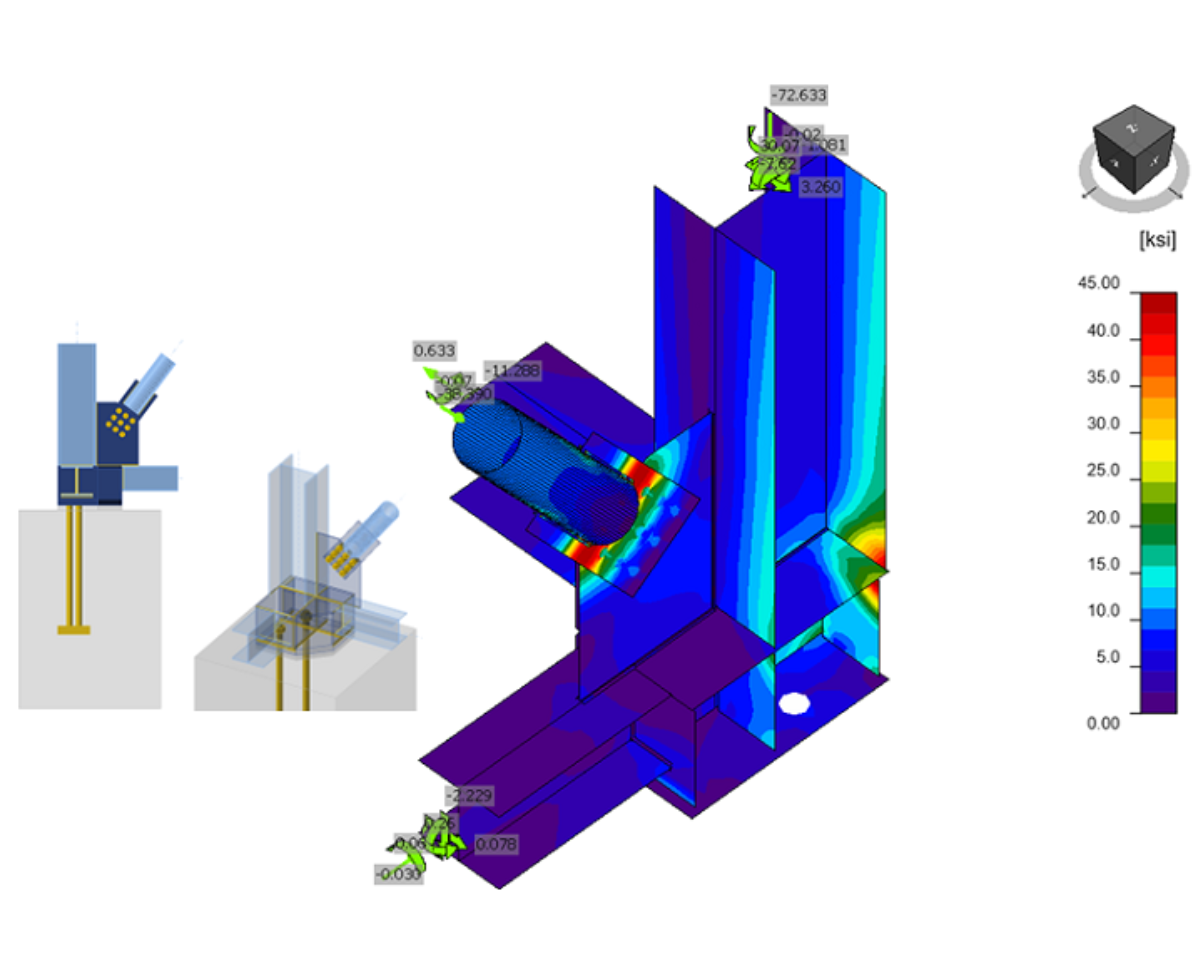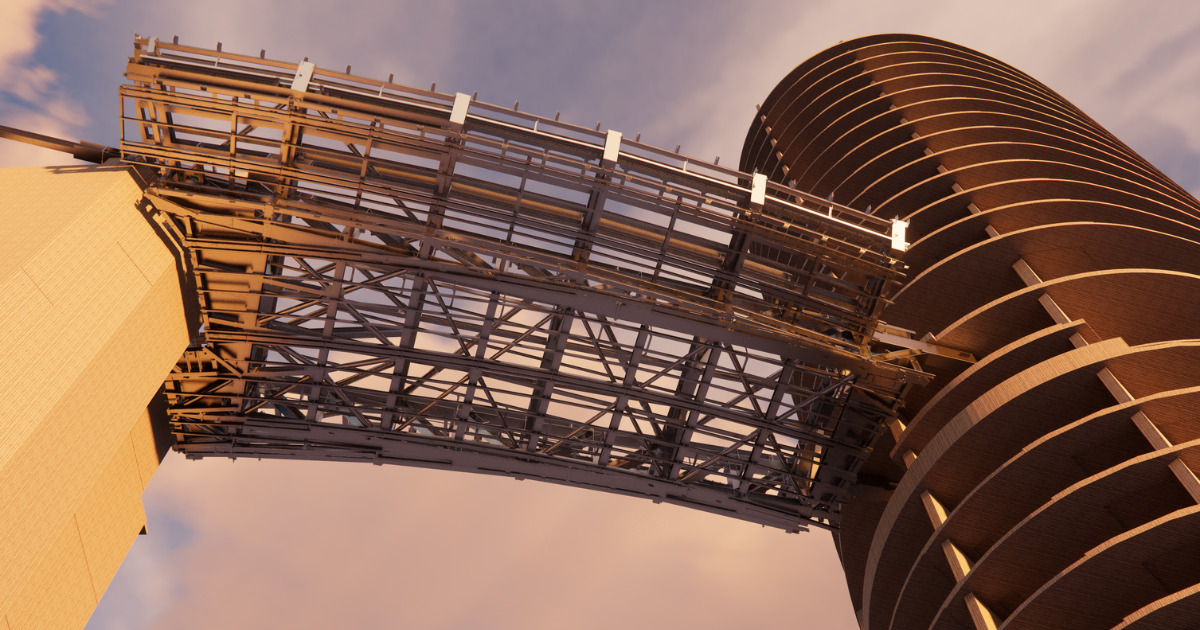CHOOSE HOW YOU START
Initiate your designs intuitively using IDEA StatiCa's Wizard and extensive Connection Library, or import directly from 3D CAD models using Checkbot. Minimize manual tasks and focus on the creative aspects of your work.
- Utilize the step-by-step design Wizard
- Choose and save real-life connection designs in our vast Connection Library
- Import geometry, materials, and loads from your CAD models without remodeling
- Ensure accurate connection design with our FEA and CAD integrations
MODEL YOUR CONNECTIONS
Design connections of any geometry and apply CBFEM analysis to accurately model their behavior under various load conditions, ensuring strength and serviceability.
- Tailor your connections from a vast selection of components
- Modify and see the real-time impact on structural performance
- Ensure regulatory compliance with automated code-checking
- Manage and synchronize your design elements with Checkbot
Share your data easily
Export and share your connection design outputs with detailers and checking engineers using Checkbot. The free Viewer app lets project stakeholders review, validate, and provide feedback on your connection designs, eliminating the need for "red marks" on PDFs.
- Export connections in their original positions for verification
- Manage multiple connections across large projects using Checkbot
- Provide detailers with comprehensive reports, sketches, and IFCs
- Enable checking engineers to review and approve 3D designs through Viewer

TRY IDEA STATICA FOR FREE
- Experience all features, the User Portal, and workflows
- Receive support from our product engineers
- Learn through training and free tutorials