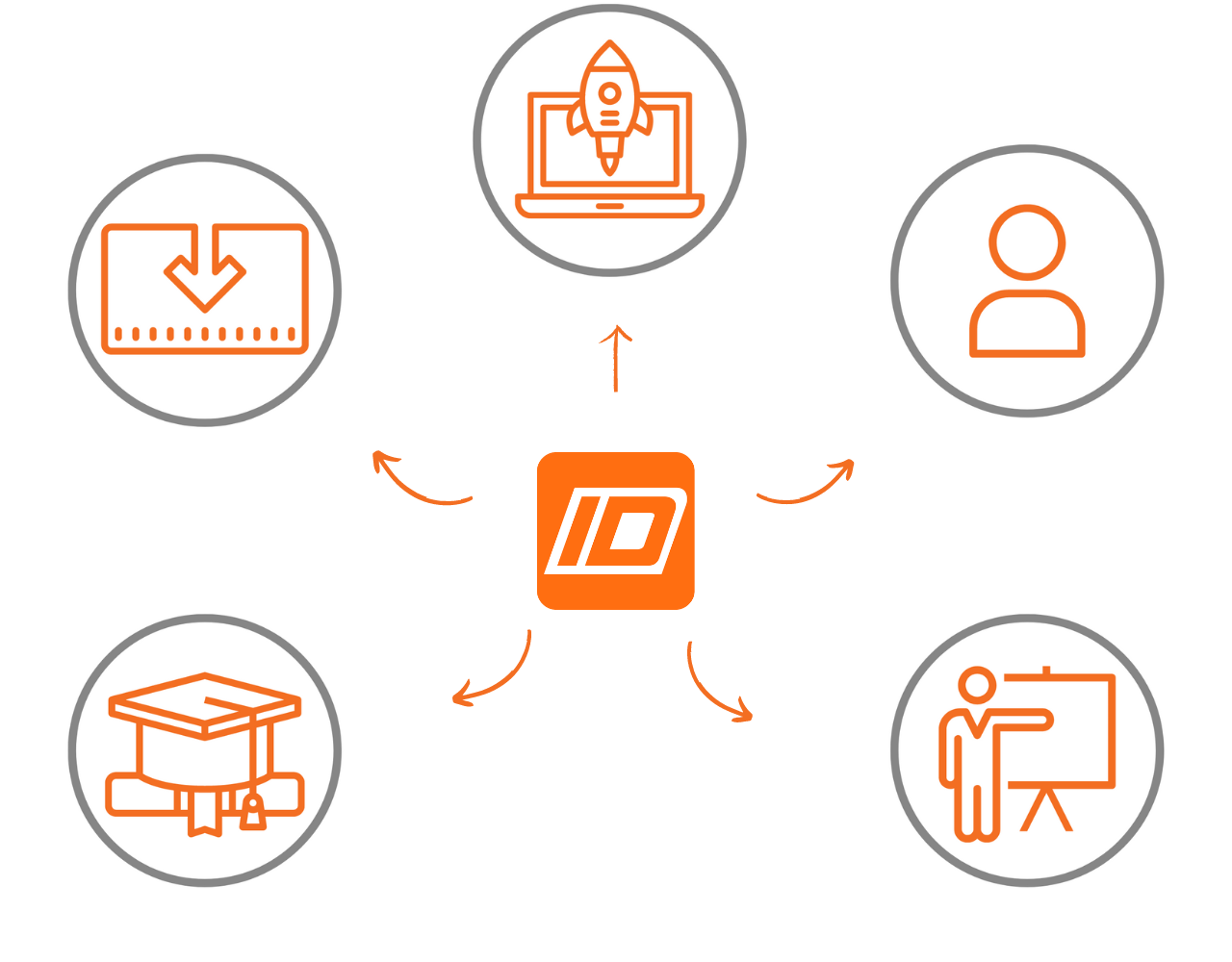Getting started guide
All you need to start using IDEA StatiCa Steel & Concrete in minutes
Go step by step
- License
Get the Trial/Educational license immediately, or apply for a commercial license. - Installation
Download and install the latest IDEA StatiCa version. - Log in
Open IDEA StatiCa and sign in using your credentials. - First project
Follow the basic step-by-step tutorial for Connection or Detail. - Intro
Watch the introduction videos for Connection and Detail. - Tutorials
Continue with tutorials corresponding to your problem.