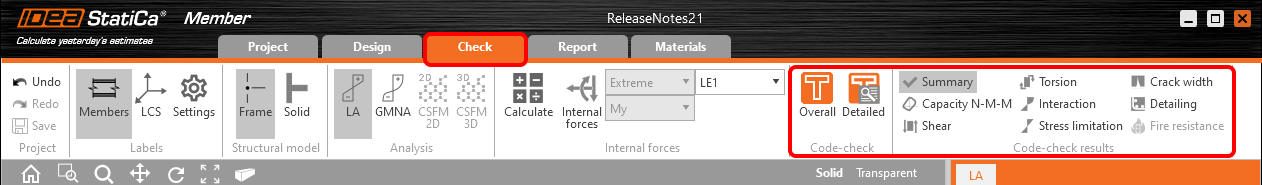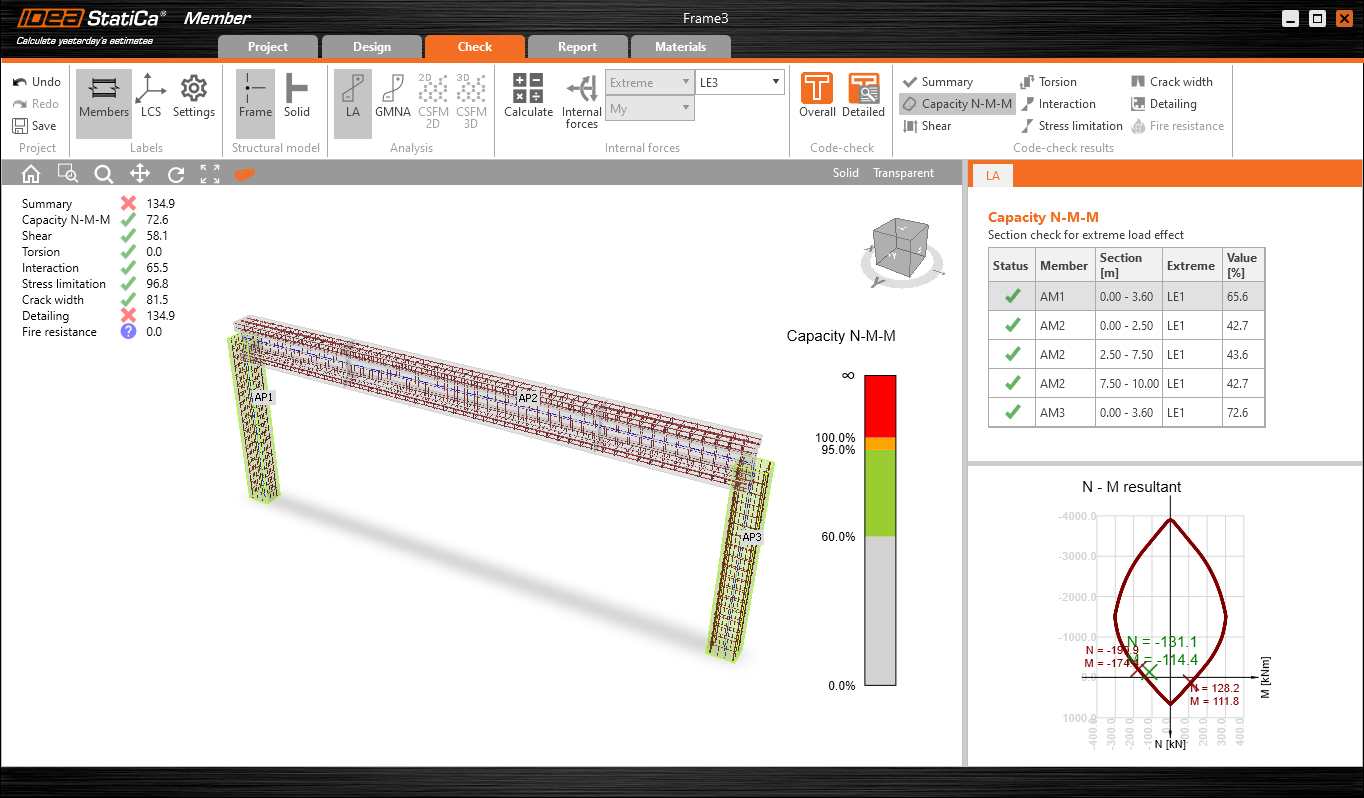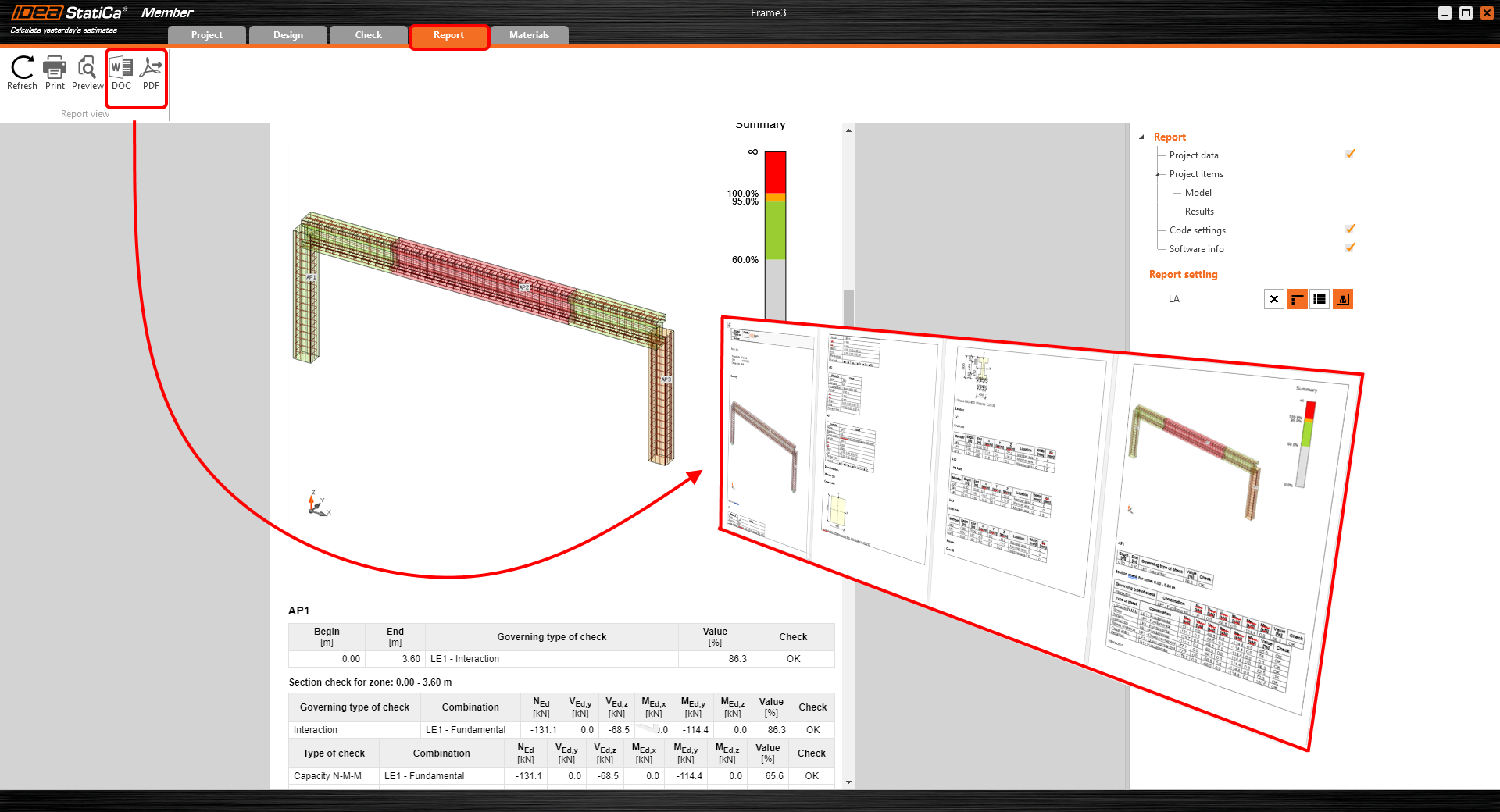Available in Expert and Enhanced edition.
Code-checks
Now, all checks are available directly in the Member app, specifically at the Check tab ribbon; no necessity to go to the RCS application.
All eight code-checks as Capacity, Shear, Torsion, Interaction, Stress limitation, Crack width, Detailing, and the Summary are available from the ribbon group Code-check results after clicking on the Overall button on the Code-check ribbon group!
Traffic light visualization signalizing pass/fail code-check beloved by our users was integrated into the 3D scene when viewing the result checks. Users can easily find out what part of the structure is ok or not and the utilization of each analyzed member. Plus, a table listing sections of extreme checks and a 2D-view of the particular check result in the property window, the same one as in the RCS app.
The RCS application engine always performs Code-checks, and it is up to the users how they want to check out the results.
To see overall check results in 3D-scene, click on the Overall code-check button. If you wish to examine the result code-checks, you can click on the Detailed code-check button, which launches the RCS app.
Report
Generating a report is a crucial part of code-checks. Now, the report provides all input data and results, both overall and detailed. All necessary information from RCS and Member apps is combined and offers a fully customizable report to print out or save in an editable format.