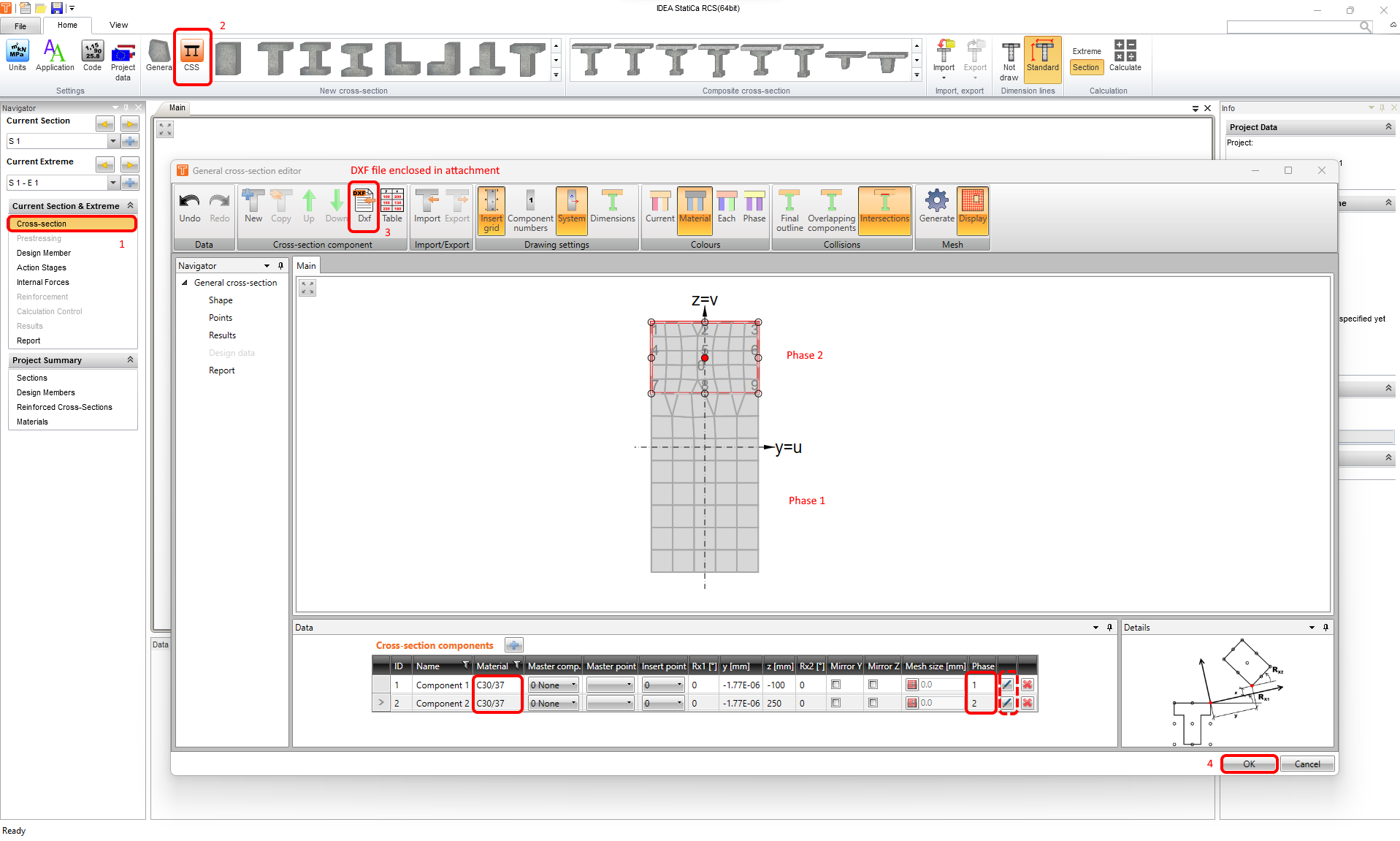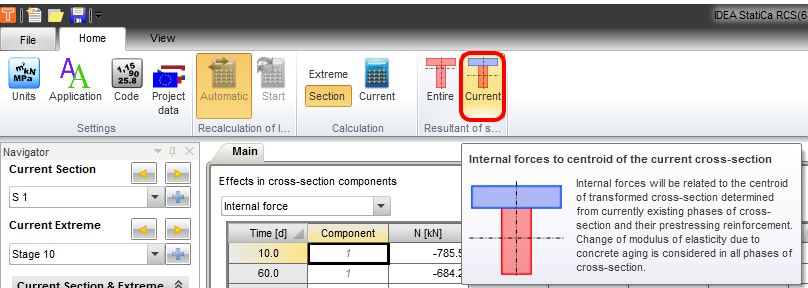Structural design of composite concrete section in RCS (EN)
1 MIDAS Civil
Geometry
It is a structural model with a span of 10 meters, designed with prestressing and subjected to three distinct permanent load cases that correspond to different stages of construction.
The model encompasses four stages. In the Formwork stage, the beam is supported by a nonlinear spring functioning solely under compression. During the Prestressing stage, the model is initially prestressed and subsequently the formwork is removed. Moving to the Casting stage, the slab is then poured. The design's operational lifespan is set at 100 years, accounting for the bridge beam's durability.
The internal forces for manual input to IDEA StatiCa RCS are taken from Element 5 and Node 7. It means from the middle of the beam.
The internal forces for each part of the section and all construction stages are taken from Midas Civil. The tab with typed-in values for node 7 and element 5 is shown below.
Here you can see input from MIDAS Civil.
2 New project
Launch IDEA StatiCa (download the newest version) and select the RCS application. Create a new project and set the code for bridges EN 1992-2-2008-07. Select the Prestressed section design.
3 Cross-section
The composite section is exported from the DXF file enclosed in the attachment. It is important to create Phase 1 and Phase 2 to program separate the section into two parts. Concrete C30/37 is used for both components by default but can be modified for each part separately by clicking on Modify (pencil) button.
4 Prestressing
The prestressing arrangement accommodates both Pre and Post-tensioned tendons. Place a Pre-tensioned tendon at a distance of 250 mm from the center of gravity across the entire section.
In Midas Civil, an equivalent tendon with a cross-sectional area of 600 mm² was designed. To achieve the same tendon area, adjust the material properties of the tendon as indicated in the table below.
5 Desing Member
In Design Member is necessary to set Construction stages according to Midas Civil. The construction stages align with the final step in MIDAS Civil, while the initial step is disregarded.
6 Action Stages
Action Stages are the most important in terms of correctly entering internal forces from third-party software such as Midas Civil. It is important to note that the internal forces from Midas Civil are related to each part of the cross-section (See the tab in chapter Midas Civil). In RCS, it is possible to enter internal forces into the Entire or Current section(1). Let's explain what each option means.
The recalculated internal forces should be put if the Entire option is turned on.
1 Entire
Internal forces will be related to the centroid concrete cross-section (without the reinforcement) with the modulus of elasticity at age 28 days. All phases of the cross-section are taken into account in the case of composite cross-section, irrespective of the fact that they currently exist.
2 Recalculation of internal forces from third-party software
The internal forces pertain to each component and necessitate recalculation to the center of gravity of the entire concrete section. Here is in detail described the workflow for all stages:
3 The tendon stress at every stage
The stresses in the tendon at element 5 and node 7 are extracted from the Midas Civil and put into tab(3).
4 Current
Internal forces will be related to the centroid of the transformed cross-section determined from currently existing phases of cross-section and their prestressing reinforcement. Change of modulus of elasticity due to concrete aging is considered in all phases of the cross-section.
5 Recalculation of internal forces from third-party software
If we first enter the internal forces to the Entire section and then switch to the Current, we can see the calculation of these internal forces to the current phase of the transformed cross-section or the cross-section with a shifted center of gravity due to the prestressing tendon. The center of gravity also changes the location due to the aging of the concrete.
7 Sections
Create the three copies of extremes and put the time for every construction stage. This setting allows you correctly entering of internal forces from Action Stages.
8 Internal Forces
The internal forces won't be rewritten again but will be extracted from the Action Stages tab. At first, set the Current Extreme(1), which represents the construction stage. In general, a partial factor of 1.35 is considered for ULS and permanent loads, which is also the default setting in IDEA StatiCa RCS. For our purpose, we choose a factor with a value of 1(2). We will use the All button to extract the internal forces from the Action Stages.
For the construction stage Casting of the slab, change the Current Extreme to Stage 60 and perform the same steps as above.
For the construction stage End of the design working life, change the Current Extreme to Stage 36500 and perform the same steps as above.
9 Results
Run the analysis of all extremes if you move the part Results. To verify that the results are correct, let's pick the last construction stage, the End of the design working life, and move to the Stress limitation code-check. We can check if the Linear elastic stress is the same as in the Midas Civil.
Part 1_bottom = -5.2 MPa
Part 1_top = -2.7 MPa
Part 2 = -1.7 MPa
Let's check the value of linear stress in Midas Civil in element 5 and node 7.
10 Report
At last, go to the Report Preview/Print. IDEA StatiCa offers a fully customizable report to print out or save in an editable format.
You have designed and code-checked a prestressed composite section according to Eurocode in application RCS.