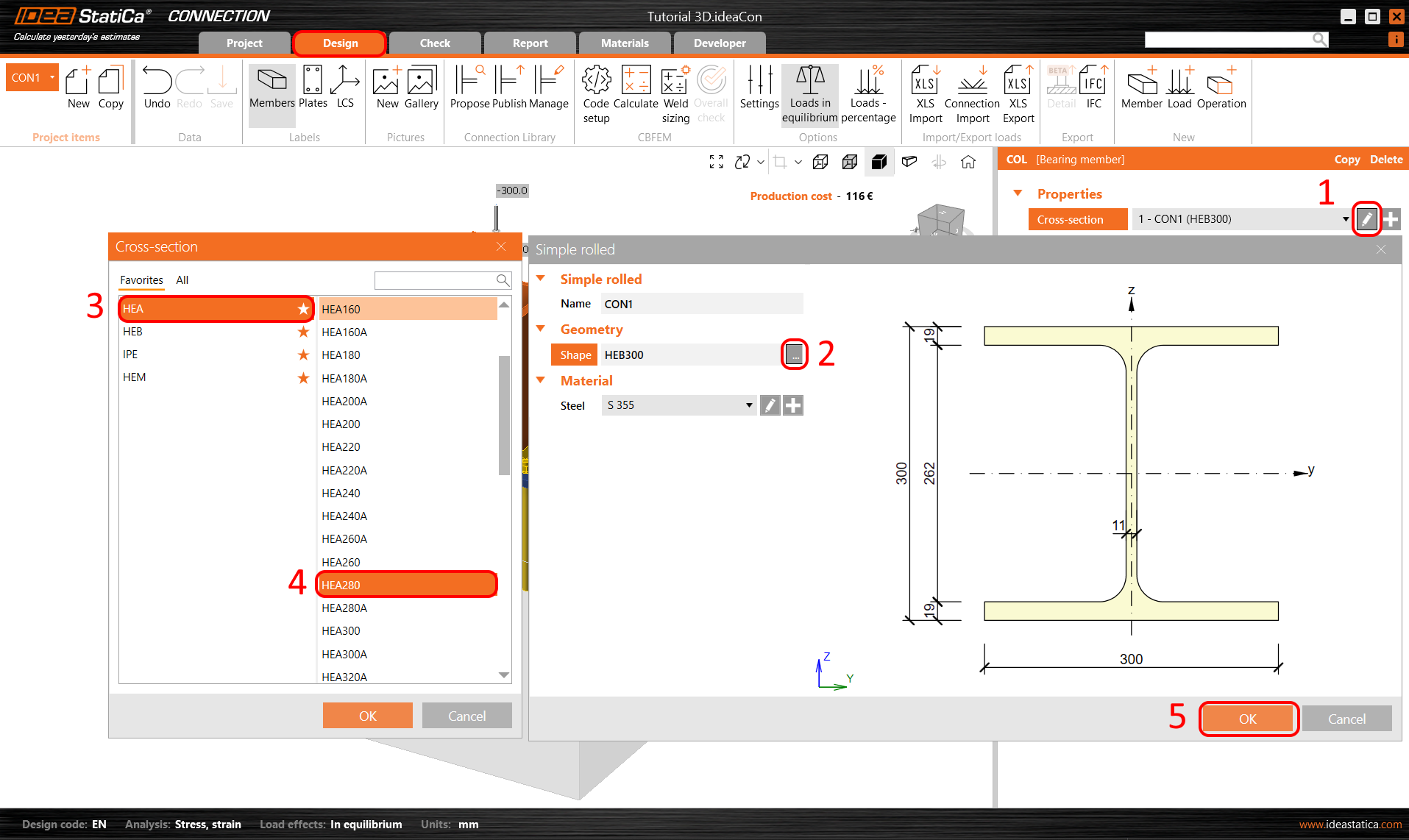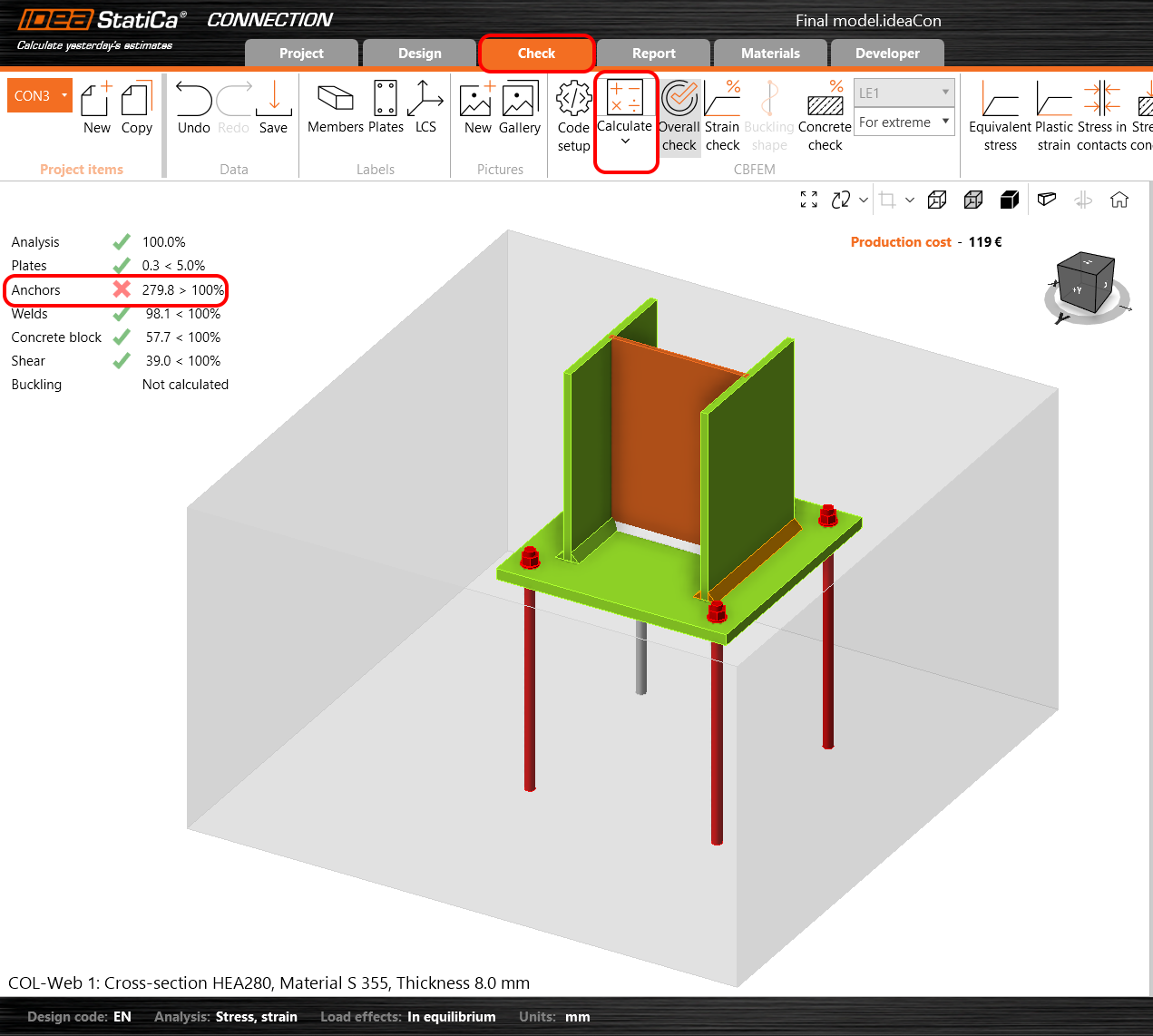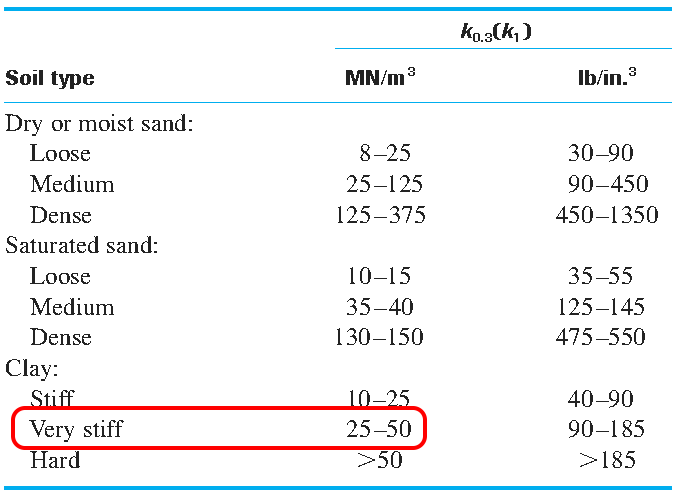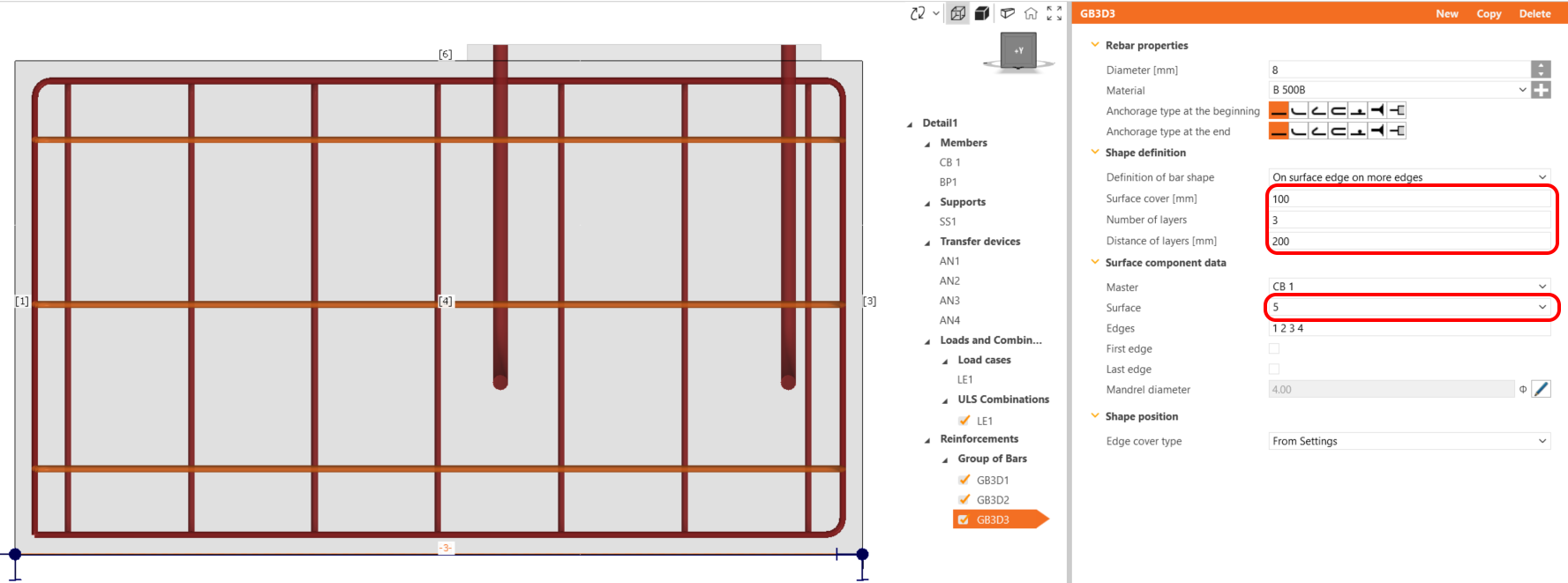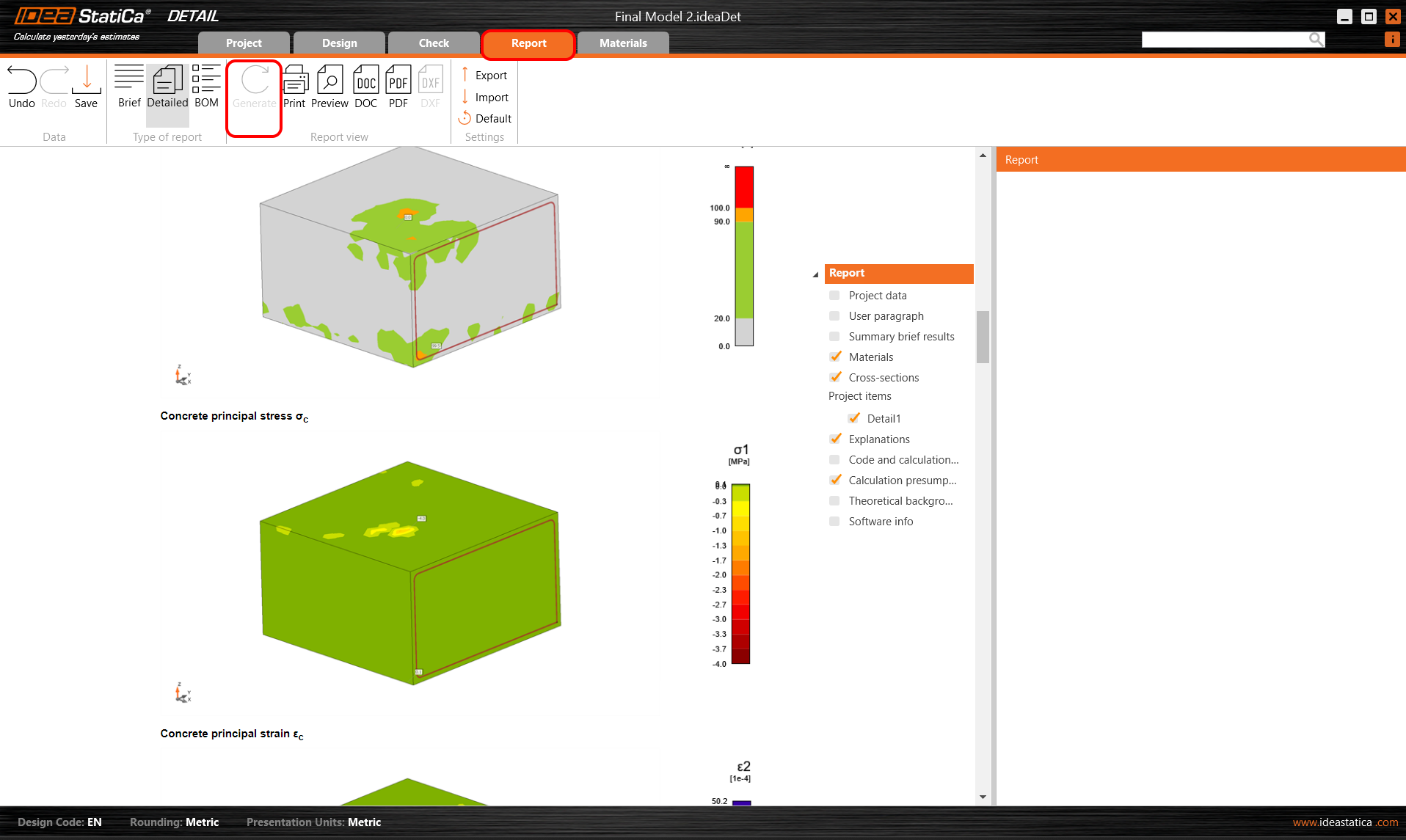BIM link Connection to 3D Detail - Eccentrically loaded anchoring
1 New project
Run the IDEA StatiCa Connection. Everything starts on the Steel card.
Keep default settings for anchoring topology and step into the app.
2 Design
Replace the existing section and use the HEA 280 from our database.
Alter the Base Plate operation to accomplish the final topology of the eccentrically loaded concrete block. The Shear Force transfer is set as Friction.
- In IDEA StatiCa 3D Detail (version 24.0), shear force cannot be transferred via anchor elements. Instead, the entire force is transferred through rigid constraints between the base plate and the concrete block.
Input the internal forces for biaxially loaded anchoring. The internal forces cause compression stress on the contact between the ground and the concrete block. By default, the concrete block is assumed to be cracked.
3 Check
Move to card Check and Calculate. The code check proves the failure mode on the anchors. Let's explore more in detail about it.
Let's explore the potential failures for tension, shear, and mutual interaction according to EN 1992-4.
Please review the Detailed Check of the Anchors as it reveals a nonconformity on the first page. This will inform you of the code-checks that you need to perform manually or using other methods, as they are not included in IDEA StatiCa Connection. It is recommended that you take the necessary actions to address this issue.
Due to the failure of Anchor Check:
- The problem is caused by the Concrete breakout resistance of anchors in tension and shear
- This imperfection can be easily solved in IDEA StatiCa 3D Detail. It helps you overcome the model of plain concrete cracked blocks in IDEA StatiCa connections.
4 Export
The in-house developed application IDEA StatiCa Connection now features a powerful BIM link into 3D Detail, allowing for simulation and checking of reinforced concrete blocks with multiple combinations.
Prerequisites for export:
- The model has to be pre-calculated and the results included
Come back on the card Design(1)->Export(2)->Save(3).
The export is allowed only for anchoring topology. The export allows the transfer:
- Geometry of unreinforced concrete block
- Base plates with forces from the welds
- Anchors with axial forces
5 Design
This section will allow you to modify Members, Supports, Loads&Combinations, and Rebar assembly.
Support
The ground has some stiffness, which should be considered for precise simulation. The Surface Support enables stiffness in all three directions and is set as default inactive in tension (boundary nonlinearity).
- Please be cautious while making assumptions about boundary conditions. In the case of nonlinearity, if the moments are quite high, the concrete block's support in tension may turn over during analysis, causing large rotations. This may lead to a divergent model due to the flexible body motion.
Our internal forces combine to fully compress the joint between the ground and the surface of the concrete block. The hand-calculation confirms that the joint between the soil and concrete surface is under compression. This calculation is not mandatory, but it provides useful information about potential stability issues during the pre-design phase.
Transfer devices
The anchors are taken over from IDEA StatiCa Connection. Use the Multi-select option to indicate all anchors and change the anchorage shape on Standard bent. Two types of anchors can be selected. The Cast-in-place is established as the default.
Cast-in-place anchors:
- Pre-installed anchors with the same properties in bond as the reinforcement bars
Adhesive anchors:
- Post-installed (chemical anchors) with the option to customize your bond strength based on the actual bond strength.
Reinforcements
Select the Rebar-Assembly(1)-->Group of the bars 3D(2) and filling out the Diameter, Properties and Geometry(3).
Copy the operation and change the Surface. All the other options are retained.
Copy the operation and change the Surface. All the other options are retained.
Loads and combinations
Combinations are taken over from IDEA StatiCa Connection. All the consequences of import are mentioned in detail in - Import of anchoring from Connection to Detail (BETA).
6 Check
Before running the simulation, we highly recommend changing the mesh multiplier to two in order to expedite the simulation process. This step is not mandatory but can reduce computational time and help detect any divergence issues. If everything works smoothly and no problems arise, you can switch back to a multiplier of one.
Results
Effective Principal Stress
The effective principal stress(EPS) in concrete is determined based on the volume behaviour of the concrete block. The areas that experience the highest load are identified and highlighted. In order to gain insight into the confinement in contrast with uniaxial compression, the effective stress is calculated using the kappa factor. More information about effective principal stress is enclosed in this article: 3D Detail – reinforced concrete footings (BETA).
Stress in rebars
During the Reinforcement Check, it is critical to note that the anchor close to the corner is maximally utilized. Additionally, it is important to maintain elasticity.
Anchorage
Double-check the Anchorage settings and activate the Total Force in Anchors. The forces in the anchors may vary slightly due to differences in the stiffness of the concrete block. This difference is due to the reinforcement bars, boundary conditions, and nonlinear model, which capture the real behavior more accurately than the conservative model in IDEA StatiCa Connection.
While comparing IDEA StatiCa 3D Detail and IDEA StatiCa Connection, it can be seen that in 3D Detail, anchors take over the compressive force, which is a key difference.
The missing checks in IDEA StatiCa Connection are bypassed using the 3D Detail:
Deformations
Move to Auxiliary and turn on the Deformation.
It is not necessary to perform a deformation check for ULS, but it is highly recommended to check the deformation after analysis to ensure that the model is not experiencing large deformation, large rotation or any finite element is damaged. This will provide an overview of the analysis results and help identify any issues that may have arisen during the analysis.
7 Report
At last, go to the Report Preview/Print. IDEA StatiCa offers a fully customizable report to print out or save in an editable format.
You have checked the whole connection design and code using EN 1993-1-8 and EN 1992-4. The steel part was checked in IDEA StatiCa Connection and the concrete block was code-checked in IDEA StatiCa Connection and 3D Detail.