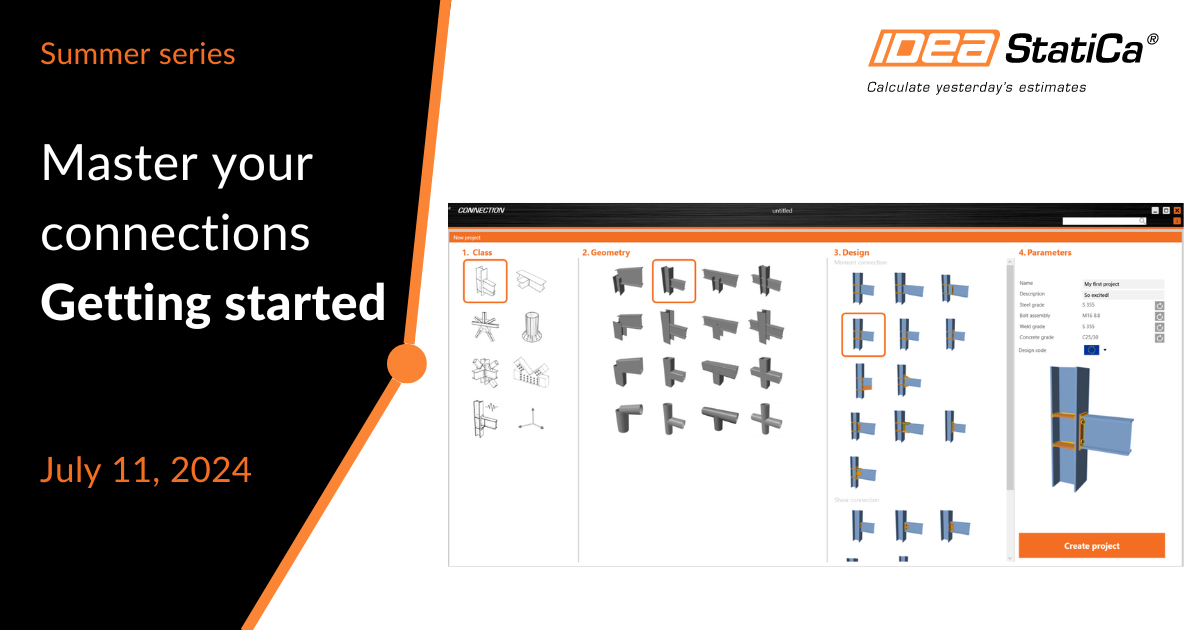Master your connections - Getting started
-
2024-07-11T05:00:00.0000000Z(en su hora local, formato de 24 horas)
Fecha del webinar:
Agenda
- Getting a trial/commercial license
- Working with the User Portal and license manager in the application
- Creating a new project using the pre-defined templates
- Shared settings across all applications
- IDEA StatiCa Connection's UI
- How to design a connection using members, load effects, and operations
- Results interpretation and final report
Altavoces

IDEA StatiCa
Congratulations on selecting IDEA StatiCa Connection - the best and world-leading solution for steel connection design!
In this webinar, we'll focus on the first steps with the software, specifically how to activate the license, create a project using more than 250 ready-made templates, work with the application's UI, design a connection, add more members, load effects, and manufacturing operations. And last but not least, how to run the analysis, evaluate the results, and create a top-class report.
In the meantime, if you want to see more of IDEA StatiCa Connection in action, you can watch other recorded webinars or browse our Support center for tutorials and read the theoretical background.
Master your connections webinar series
Master your connections is a series of five short webinars for (not only) beginners to get quickly familiar with the IDEA StatiCa Connection application.
From the very first steps to using the BIM links, learn how to use the software to be more efficient, and ensure the safe design of your steel connections.
There will be five webinars with relevant content:
- July 11, 2024 - Getting started - setting up a license, shared settings, learning UI, design and code-check
- July 25, 2024 - Moment connections - ways of modeling moment connections, analyzing the results
- August 8, 2024 - Shear connections - creating shear/pinned connections, load position, model type
- August 22, 2024 - Complex connections - designing operations and templates, effective modeling
- September 5, 2024 - BIM links - CAD and FEA links, workflows, link between IDEA StatiCa Connection and IDEA StatiCa 3D Detail