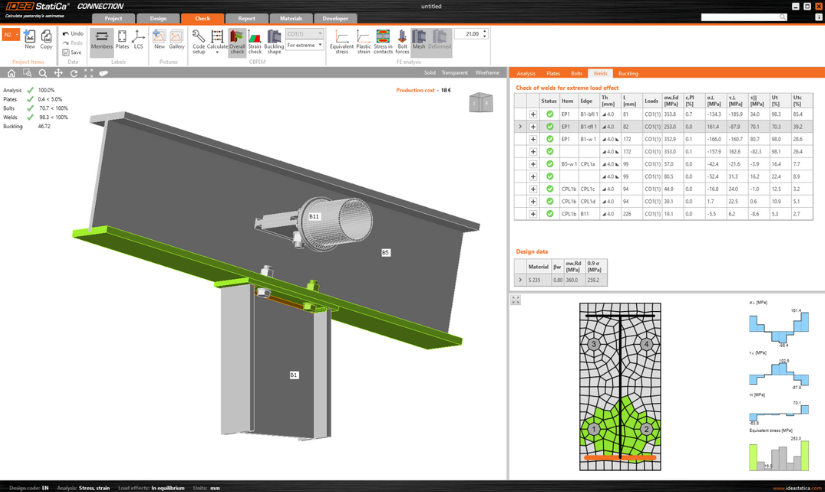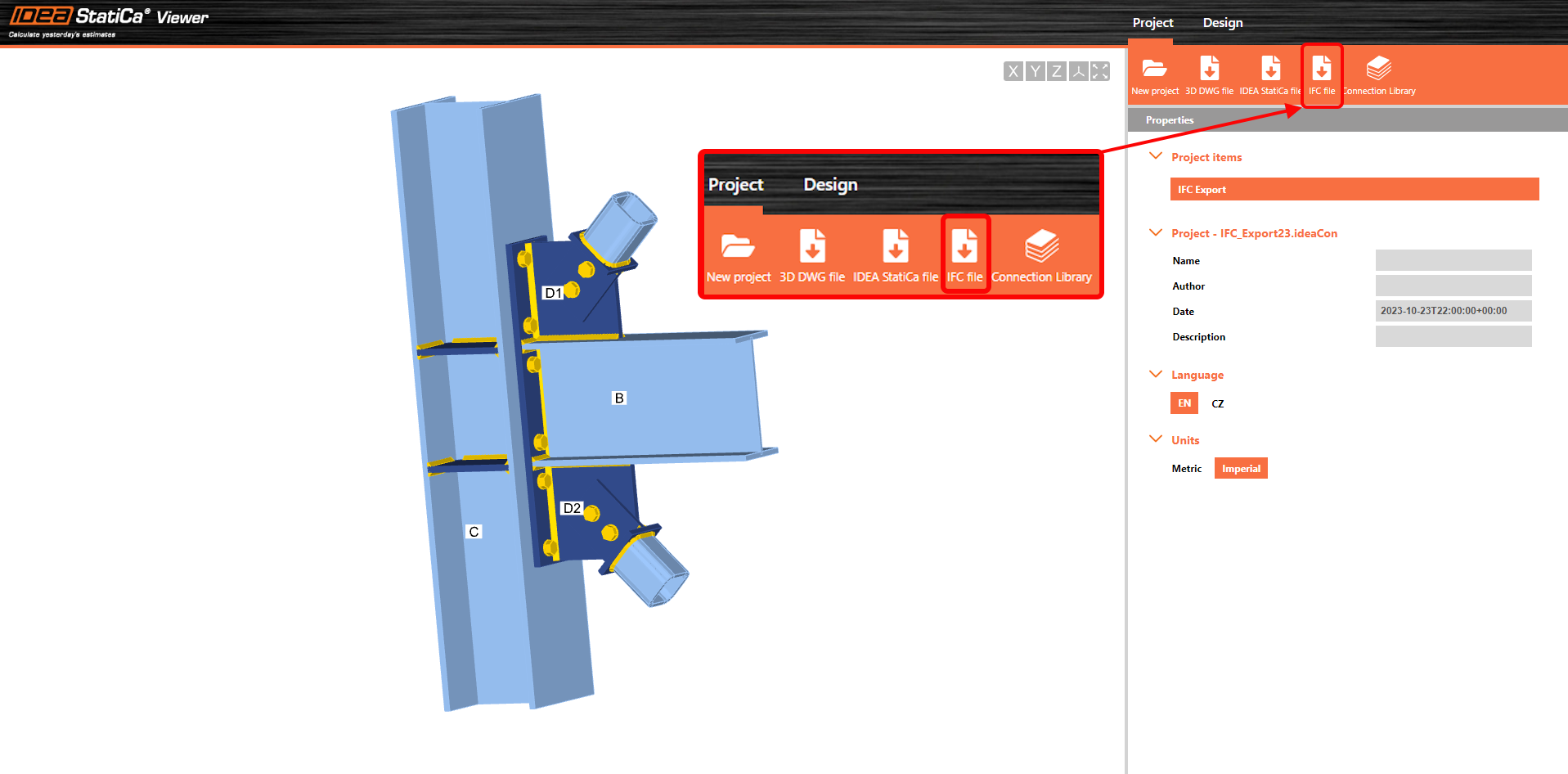Make efficient data exchange an essential part of your connection design
IDEA StatiCa’s Checkbot and Viewer tools are designed to tackle data exchange issues head-on, allowing you to work more effectively with others on connection design projects. In this article, we will look at why you should encourage your colleagues to use them and how they make everyone's lives much easier.
Facing real-world challenges in connection design
Imagine you’re managing connection designs for a complex structural steelwork project. Your typical way of work could involve using Tekla Structures for modeling and IDEA StatiCa for connection design. However, transferring data accurately between these platforms often becomes a bottleneck. Let's take a look at this typical hypothetical scenario in greater detail.
Standard and complex connections, especially those with offsets in beams and columns, can pose a challenge. On top of this, tight project schedules can result in the design team completing the analysis before the drawing office finishes the 3D model. This misalignment between design intent and final detailing means rework, delays, and a higher risk of errors in your design.
By integrating Checkbot into your process, you can greatly improve the accuracy and speed of data exchange. Using Checkbot, you can export connection data from Tekla Structures into IDEA StatiCa, handle multiple connections in a single export, and save time while maintaining precision.
Data exchange made easier with Engineers of Record
When working with EORs, data exchange can be a difficult because many EORs might not have an IDEA StatiCa license or they may prefer not to share their original finite element analysis (FEA) model. Here’s how you can overcome these challenges using Checkbot:
(1) Receiving data without having access to the original FEA model – With Checkbot, EORs can generate a file from their FEA model without exposing their original design data. This protects their intellectual property while giving you the load effects necessary for accurate connection design.
(2) Multiple Data Sharing Options – EORs can choose how to share the data with you:
- Export a .zip file – They can export the Checkbot project as a .zip file and send it to you, giving you all the relevant information.
- Multi-Connection file – They select the crucial nodes, export them into one multi-connection file, and share it with you.
- Viewer hyperlinks – EORs can use Checkbot to send nodes to the Viewer app, verify load effects, and share a permanent hyperlink for easy access.
- Direct hyperlinks – They can share nodes directly using a permanent hyperlink in Checkbot, ensuring you get immediate access to critical data.
(3) No paid license required for access – If you don't have an IDEA StatiCa license, you can create a free Basic account to open the shared Checkbot files and view the load effects in Viewer.
By having EORs share data through Checkbot, you get detailed information tailored to critical load cases instead of generalized, envelope, or blanket forces. This allows you to avoid overdesign and create more accurate, safer connections.
Improving data exchange with Detailers
Your Detailers often use 3D CAD tools like Tekla Structures to prepare detailed models, which they need to pass on to you for connection design. Historically, this process may have involved manual data transfer and rework to align design intent with final detailing. Here’s how Checkbot simplifies this data exchange:
(1) Export directly from CAD models – Detailers can use Checkbot Free to export connections from their CAD models into a format you can open in IDEA StatiCa. This eliminates the need for remodeling and ensures data consistency across platforms.
(2) Share via hyperlinks – Detailers can select multiple connections at once and share them with you using hyperlinks. This replaces older, error-prone methods like sending PDFs or screenshots and ensures you receive the most up-to-date connection data.
When your Detailers use Checkbot to share models, you receive precise data, reducing the need for manual adjustments. This direct data exchange allows you to jump straight into code-checking, moving the project forward without the hassle of correcting inconsistencies.
Effective collaboration with Proof and Checking Engineers
After completing your connection designs, they often need to be reviewed by proof or checking engineers for final verification. Here’s how Checkbot and Viewer help you facilitate this critical step:
(1) Provide full context – In Checkbot, Checking Engineers can view the entire context of each connection, including internal forces on specific members. They can then use the Viewer app to inspect the connection in 3D, review load effects, and dive into the details of the design.
(2) Free access for Checking Engineers – Checking Engineers only need to create a free IDEA StatiCa Basic account to access Checkbot and Viewer, giving them the information they need to verify your designs without requiring additional software licenses.
Giving Checking Engineers access to your design inputs through Checkbot helps them quickly verify that all connections meet safety and efficiency standards. This direct access minimizes back-and-forth communication, speeding up their review process and reducing delays.
How Checkbot improves the "real connection design world"
By adopting Checkbot in your process, you can handle multiple connections in a single export, saving significant time and effort. For example, consider a scenario where you’re exporting connection data from Tekla Structures. With Checkbot, you can analyze multiple nodes at once, reducing the time spent on individual node analysis. While some manual steps might remain, such as re-importing adjusted offsets back into Tekla Structures, the integration greatly reduces errors and maintains accuracy.
Additionally, Checkbot’s support for Industry Foundation Classes (IFC) files means you can further reduce manual errors during data exchange. Planned future updates to Checkbot promise even more efficiencies, including the ability to group similar connections based on geometry and forces, allowing you to handle connections with minor variations more effectively, avoiding repetitive checks.
Why you should insist on IDEA StatiCa tools for everyone
As we have seen in this article, using Checkbot and Viewer in your design process is essential for improving accuracy, reducing errors, and ensuring you receive the detailed data you need for safe, efficient connection design. By encouraging EORs, Detailers, and Checkers to use these free tools, you can:
- Obtain accurate data – Detailed information on critical load cases enables you to avoid overdesign and focus on the specifics, leading to safer, more efficient connection designs.
- Minimize errors – Direct data sharing via hyperlinks and exports reduces the chance for errors that often come with manual data transfer.
- Speed up verification – With Checking Engineers having immediate access to the data through Checkbot and Viewer, the verification process becomes faster, with fewer questions and back-and-forth exchanges.
Ready to improve your data exchange? Start using Checkbot and Viewer to gain the precise and reliable data you need for effective connection design. Insist that your team members – whether they’re EORs, Detailers, or Checking Engineers – adopt these tools to make your job and theirs easier and more efficient.