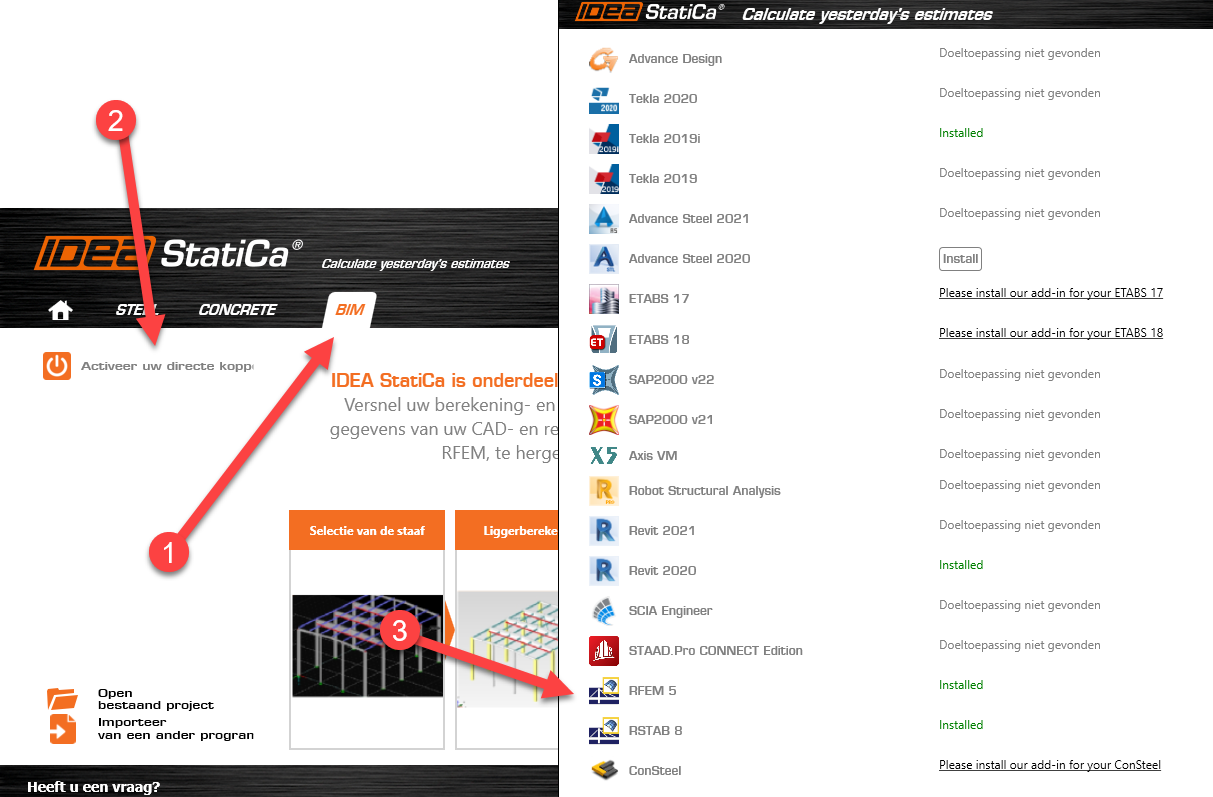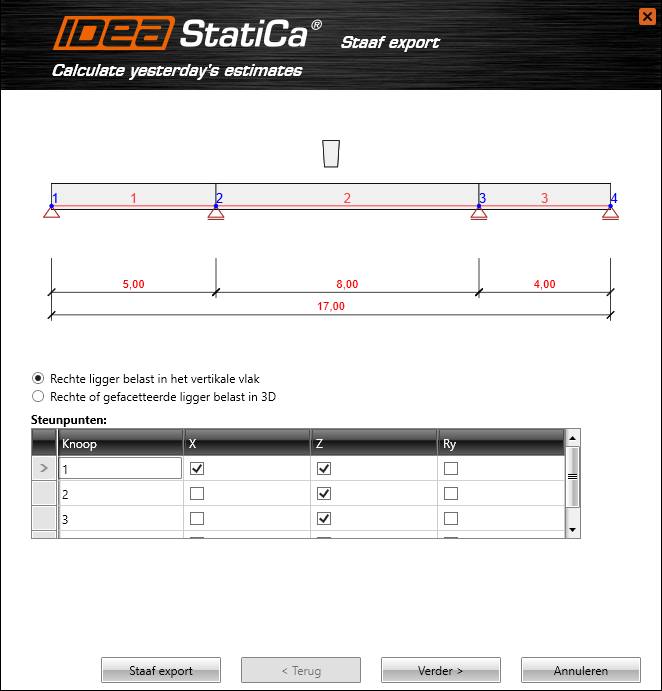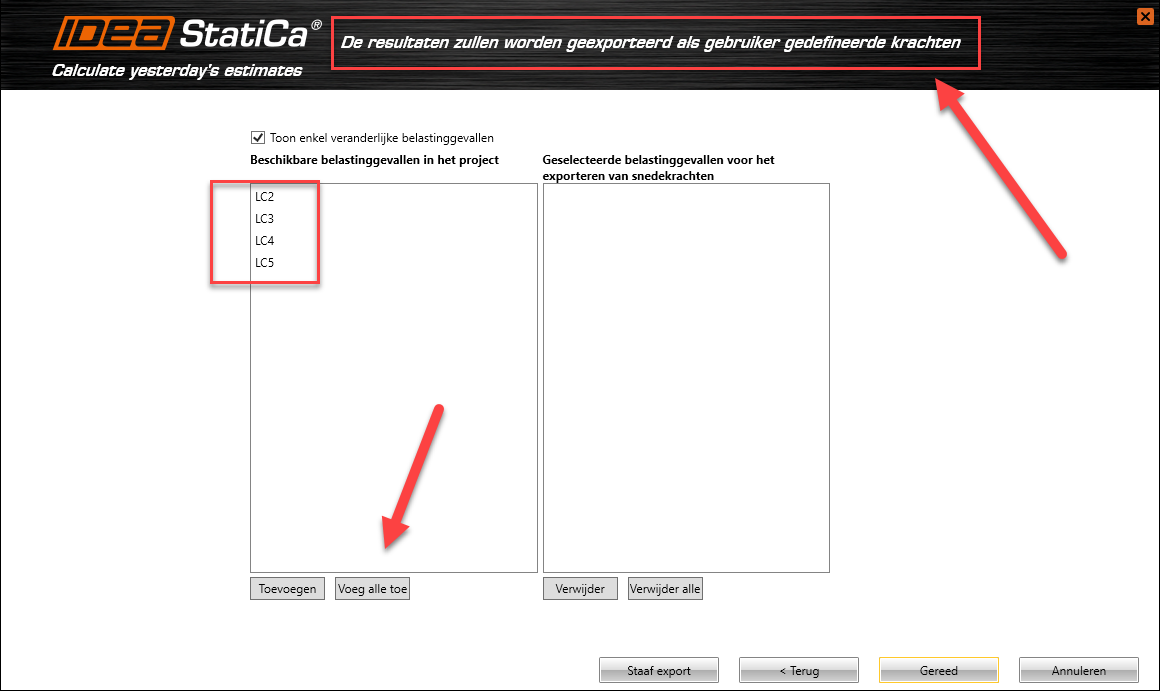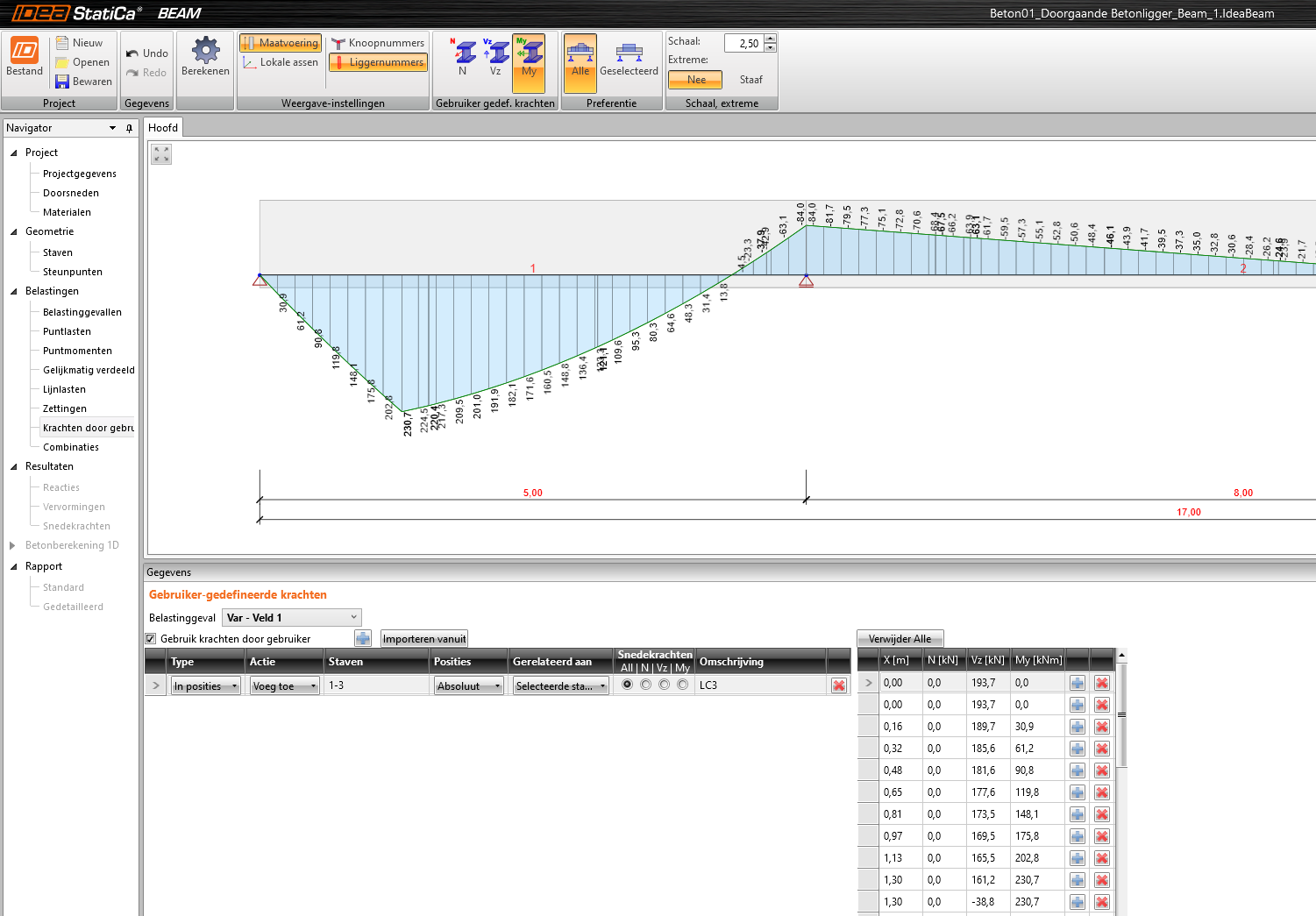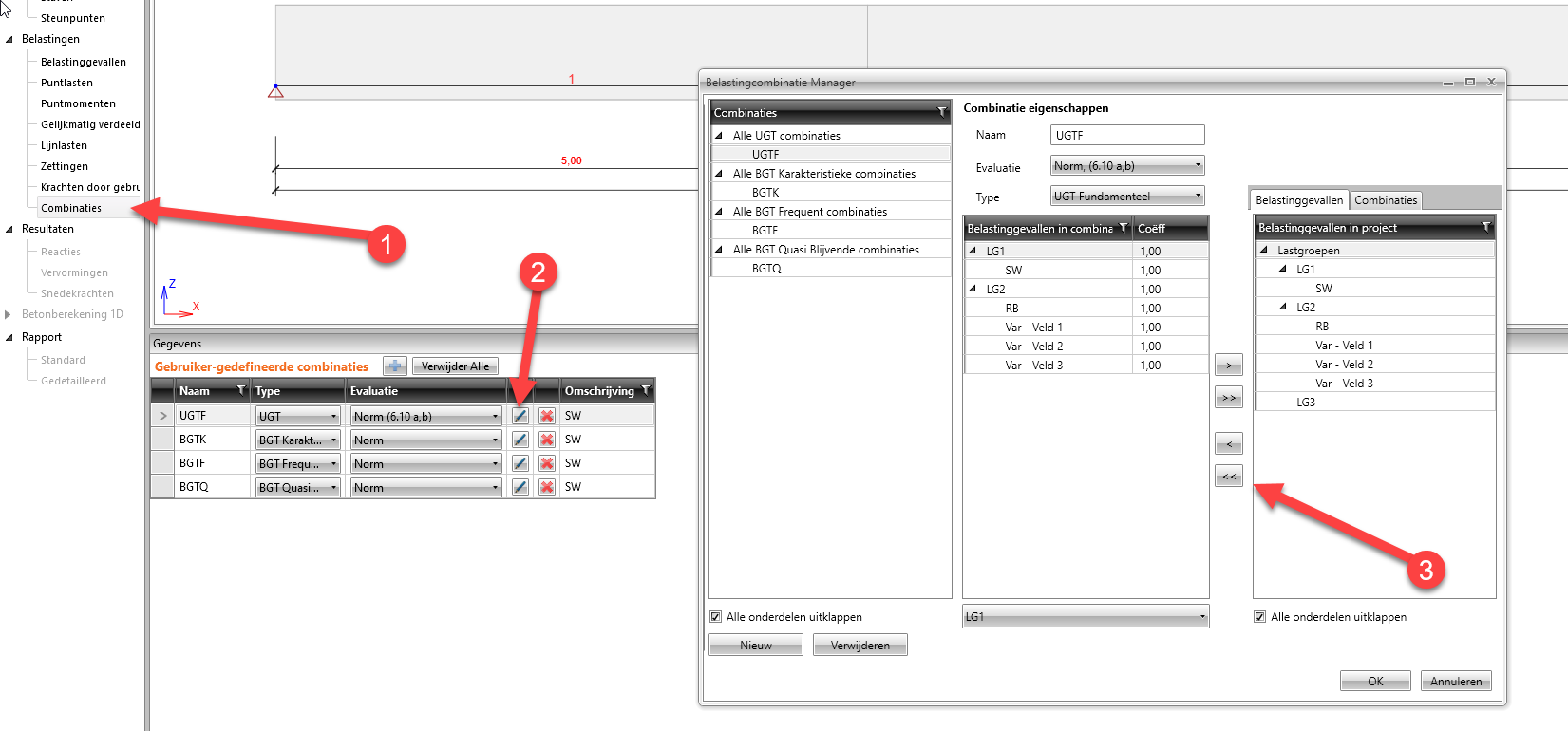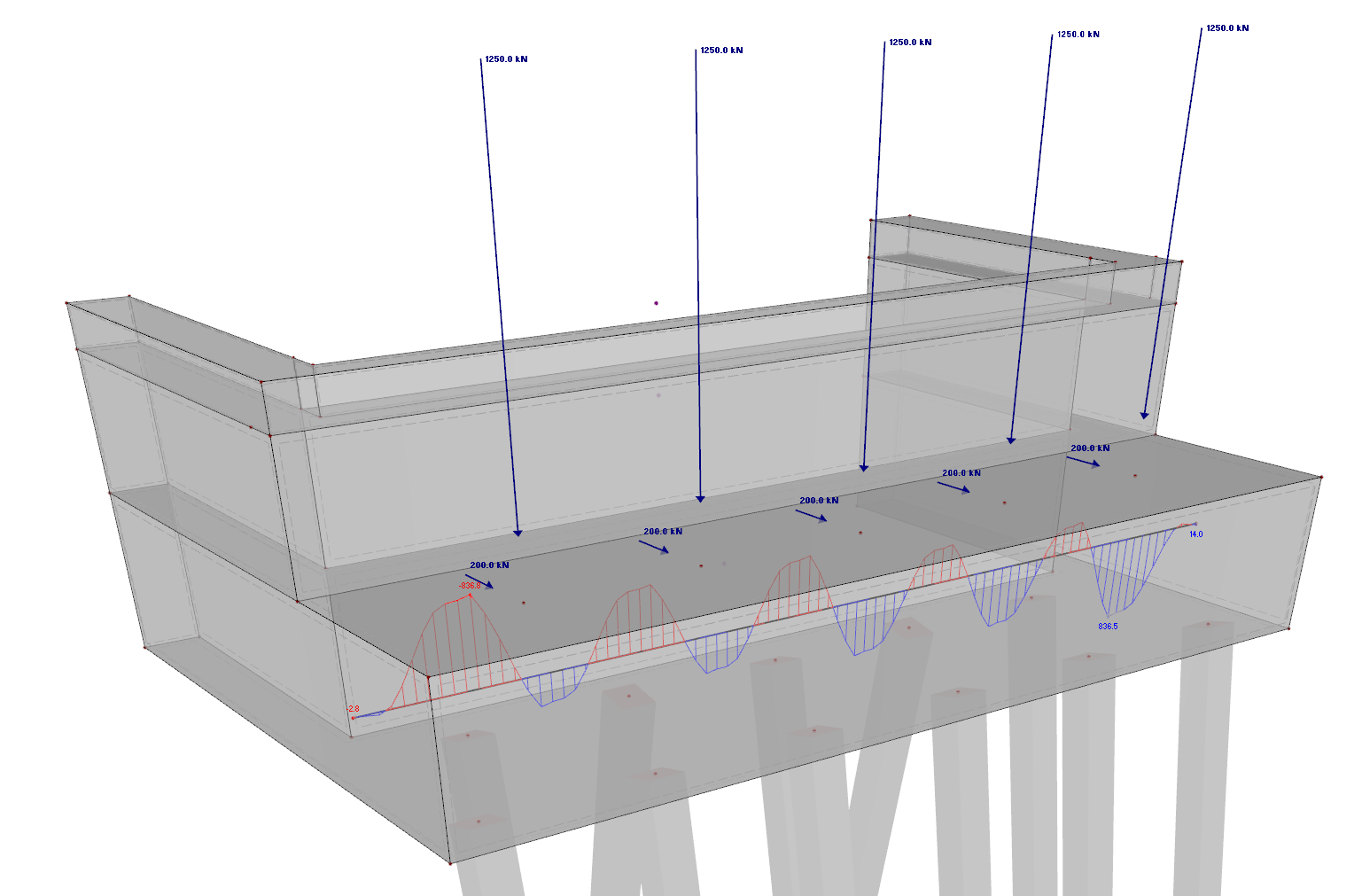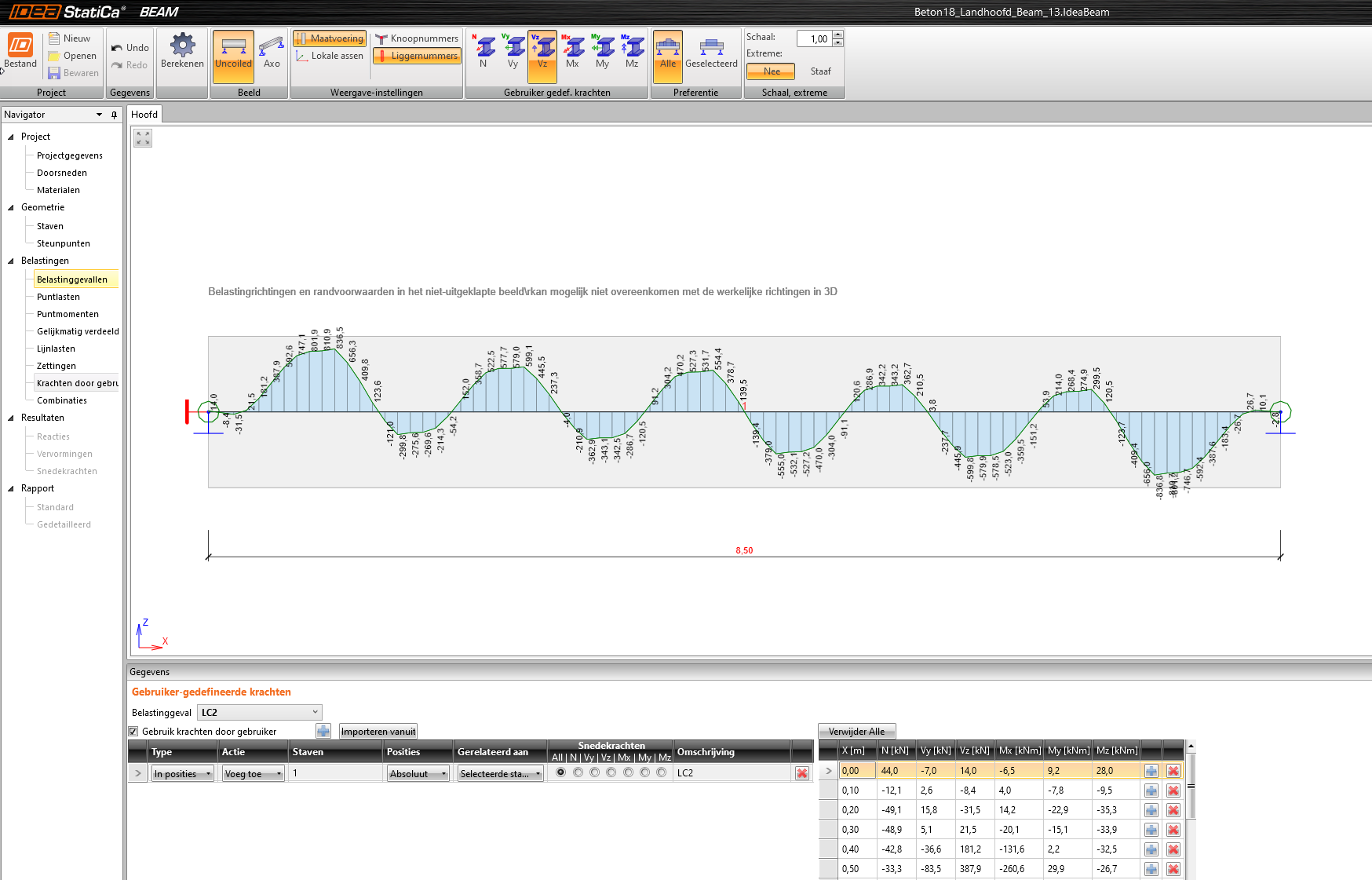The principle of the export to IDEA StatiCa is as follows:
- IDEA StatiCa only exports variable load cases
- IDEA StatiCa compiles the load combinations based on superposition on the basis of the Eurocode 0 for both ULS and SLS characteristic, SLS frequent or SLS quasi-persistent.
- Of all variable load cases, only the internal forces: N, Vy, Vz, Mx, My and Mz are exported.
- It is possible to generate permanent load in IDEA StatiCa Beam for selfweight and permanent load.
- The check according to EN 1992-1-1 or EN 1992-2 is done in IDEA StatiCa
Example 1: Reinforced concrete beam with three sections.
Five load cases have been created in RFEM.
1) Own Weight
2) Permanent load
3) Variable load - field 1, see example
4) Variable load - field 2
5) Variable load - field 3
Then calculate at least all variable load cases, so that the internal forces are available for export to IDEA StatiCa.
Then go to the menu 'Add-on Modules'> 'External modules' and select 'IDEA StatiCa Beam'.
Pay attention! If the IDEA BEAM and IDEA CONNECTION modules are not available, then the BIM link has not been installed properly, see the correct step-by-step diagram below. If necessary, contact info@ideastatica.nl to have the BIM link installed properly.
Start IDEA StatiCa BEAM.
The Code check manager window appears. Here you need to create a new file.
Select the correct beam. In our example, beam nr. 1.
IDEA StatiCa Code-check manager then imports the beam geometry, sections, supports positions, materials and cutting forces.
Pay attention! IDEA StatiCa imports the positions of the supports and makes a proposal regarding the conditions. You must enter the correct conditions of the supports yourself.
Press [Next].
Then choose the correct beam type in IDEA StatiCa BEAM:
- In-situ poured concrete beam - reinforced
- In-situ poured concrete beam - prestressed
- Precast concrete beam - reinforced precast beam with the option of sequential post tensioning
- Precast concrete beam - pre-stretched precast beam with the option of sequential post tensioning
In our example, we choose option 1: reinforced concrete, cast-in-place beam
Then select the appropriate National Annex and, if desired, generate the selfweight and evenly distributed loads for G (permanent load) and Q (variable load). In IDEA Beam, at the option 'According to the user input' two load cases will be created next to the selfweight (G and Q).
We choose option 2: selfweight 'According to the cross-section' and press [Next].
Then select all load cases for which you want to import the internal forces from RFEM into IDEA.
In IDEA StatiCa BEAM, go to Loads > loadcases and check the overview.
If necessary, change the name from LC2 to LC5.
Pay attention! You do not need to insert loads for load cases LC2 to LC5. At Loads> Forces by User Defined you will find the imported load cases.
Finally, in IDEA StatiCa BEAM you need to add the correct load cases to all combinations: ULS, SLS etc. Optionally you can also enter the correct Ksi factor via: Loads> Load cases> Permanent load groups> ksi, for example 0.888.
Example 2: Import result beam - bridgehead model created from Solids in RFEM (Volume elements)
Select the resultbeam. In IDEA StatiCa BEAM, the distribution of the six internal forces can then be checked per variable load case.