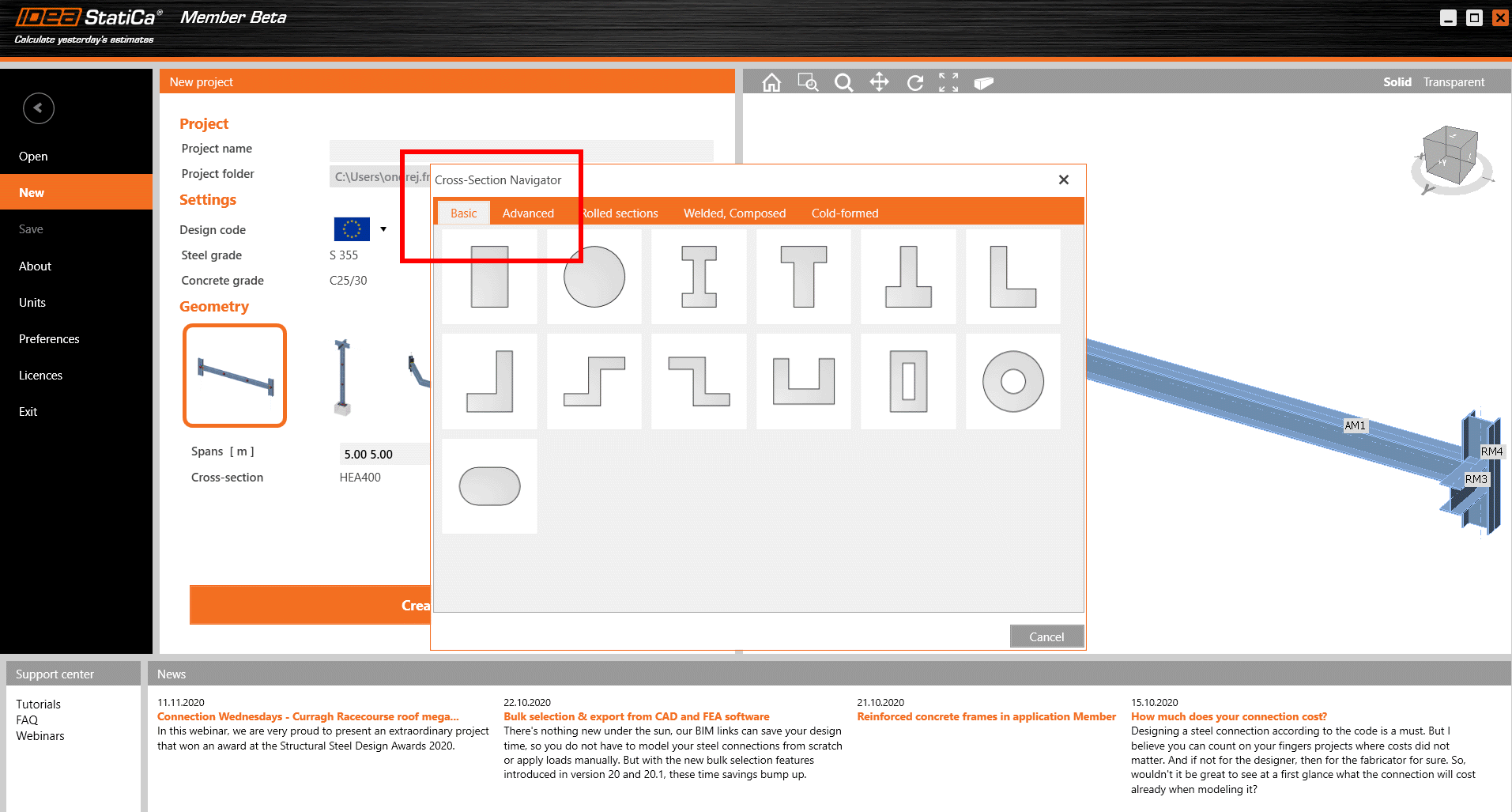New app for concrete critical member analysis
No matter how complex your concrete project is, with various IDEA StatiCa applications you can do the complete code-checks, advanced analysis types, design cross-sections with no limits in topology and reinforcement layout, model any kind of 2D concrete details, and all that crowned by complex reports.
Frankly speaking, there is also an issue linked to that. All the above-mentioned tasks have to be currently done through three separate applications - Detail, RCS, and Beam. This is followed closely by complicated inputs and an outdated user interface.
So, we are thrilled to introduce you to a brand new application in IDEA StatiCa Concrete - Member. Currently available as a BETA application, the ultimate goal for the future is to unify all the design and code-checks of all reinforced concrete members in one place, integrated into your CAD/FEA software.
Reasons why to consider Concrete Member
As mentioned above, the Concrete Member is available in the BETA version. Nevertheless, the ambitions of the applications are pretty high. This application should in the future unify various IDEA StatiCa apps. As the market requires, it should be built on fast BIM links with FEA and CAD software accompanied by simple and intuitive data input. And obviously, as the core of any IDEA StatiCa software lays in checks, Concrete Member will be providing highly advanced analysis of 2D and 3D models using the progressive CSFM method.
Of course, we are not there yet for sure. So, the forthcoming question is obvious:
What is it good for (so far)?
With the Concrete Member application, you are able to model, reinforce, and code-check a critical concrete member in minutes. Just like other IDEA StatiCa Concrete applications, Member provides code-checks according to Eurocode.
The main product benefits and use cases were introduced on Oct 7, 2020, on the product launch webinar for IDEA StatiCa version 20.1.
The BETA application can be started from the same place as its "Steel Member sibling". You only have to choose a different cross-section to change it to concrete.
Starting with geometry, you can easily design and assess spatial reinforced concrete structure consisted of 1-D elements, beams and columns.
The load can be applied in the direction of any member axis via the line load. Endpoints of related members can be subjected to point forces (and moments) that represent nodal forces obtained from global analysis.
Once the load is applied, you can start designing longitudinal reinforcement and stirrups in each member. The predefined templates can speed up the whole process of reinforcement design. Users can define several reinforcement zones along the length of the member and create a complicated reinforcement layout including various spacing of the stirrups and longitudinal reinforcing bars lengths (non-continuous bars).
When it comes to analysis, the possibilities are still very limited. Currently, only the linear analysis can be performed.
But before you start grumbling, we can uncover three more analysis types are coming soon, so continue reading to get to know more.
After linear analysis, the user can run a detailed section check using the application RCS, which automatically chooses the most utilized sections on analyzed members and assess them.
More detailed information about the possibilities of the Concrete Member application can be found in this Support Center article.
See how it works
Workflow on how to design and code-check reinforced concrete frame was the main topic of our webinar. On the webinar, we modeled a concrete frame, applied load effects, reinforced the model, and ran the linear analysis. In the end, all analyzed members were code-checked for ULS and SLS via our RCS application integrated into Concrete Member.
What's coming next?
No doubt, there is still a long way to go. There are several directions the Member app can sail on.
First of all, we would like to bring you more advanced BIM links mainly for FEA software.
When it comes to analysis, there are three new analysis types in our focus:
- Geometrically and materially non-linear analysis, including thermal analysis (GMNA)
- Compatible stress field method 2D (CSFM 2D)
- Compatible stress field method 3D (CSFM 3D)
Help us to build the future
Concrete Member is at the beginning of its journey. So, be welcome to test it thoroughly. We are thrilled to hear your opinion and mainly what you think is the future of this app. Where it should develop further? What tasks should it accomplish to help you most in designing reinforced concrete structures?
The easiest way to help us at the very beginning is to fill in a short survey. Promise, it wouldn't take you more than 1 minute.