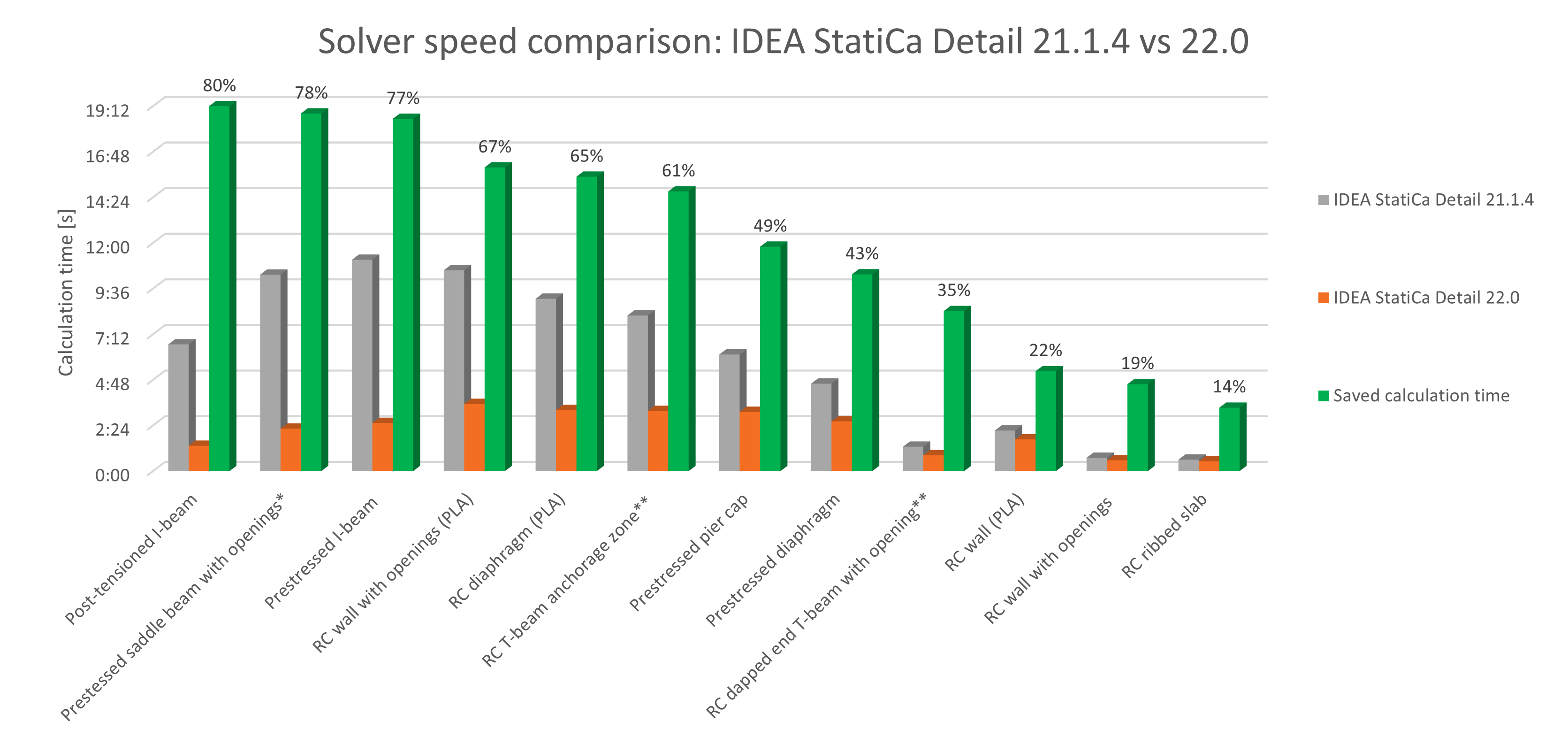Up to 4-times faster CSFM solver
Almost every release of IDEA StatiCa we announce the speeding-up of the CSFM calculation. Let me explain why is that. And why is there still an opportunity to speed up some part of the calculation? After pressing the Calculate button in IDEA StatiCa Detail, several actions are performed:
- Preparation of the CSFM model (meshing concrete region, detecting reinforcement, and connecting the concrete and steel entities with multi-point constraint elements bond elements) - preprocessor
- CSFM (Compatible stress field method) analysis - solver
- Result interpretation and code-checks - postprocessor
In the last release, we focused on the preprocessor. The data preparation is an essential part of the CSFM analysis. The more complex is the discontinuity region, the more time-consuming is this part. That is why we keep improving the algorithms for meshing and assembling the finite element model. Read more about it in the previous release of IDEA StatiCa.
This time we focused on the solver part. We implemented a new material model which considers the Poisson number. This modified material model makes the calculation more stable and requires fewer iterations, hence faster calculation time. Other improvements like better control over the model divergency and improved algorithms for assembling the stiffness matrices also caused additional speeding-up of the solver.
The most significant solver speeding-up can be observed for the prestressed members or projects containing lots of load cases/combinations. The CSFM solver is now up to 4 times faster than the previous versions'. Look at the chart of the comparison of the calculation time between IDEA StatiCa versions 21.1.4 and 22.0.
Available in both Enhanced editions of IDEA StatiCa Concrete and IDEA StatiCa Prestressing.