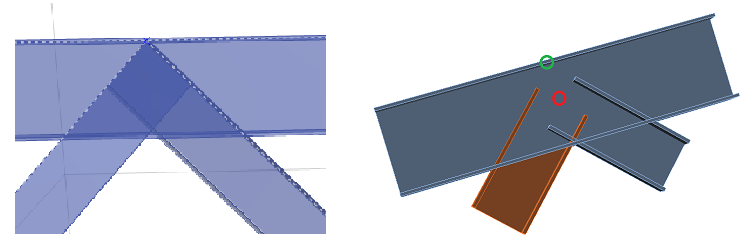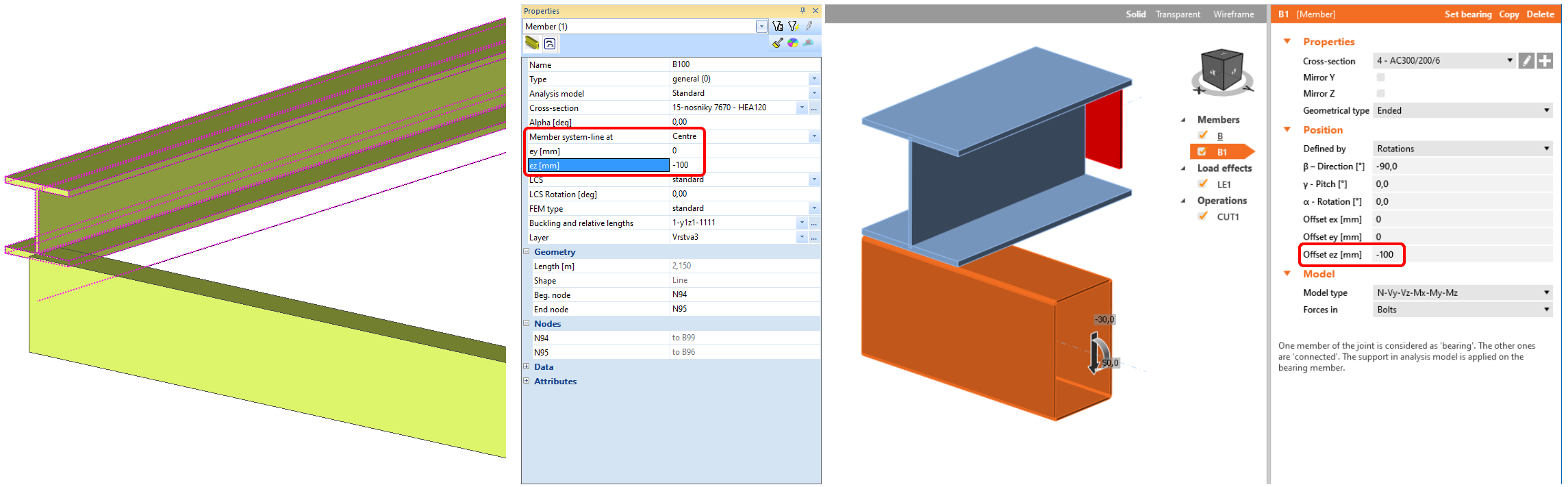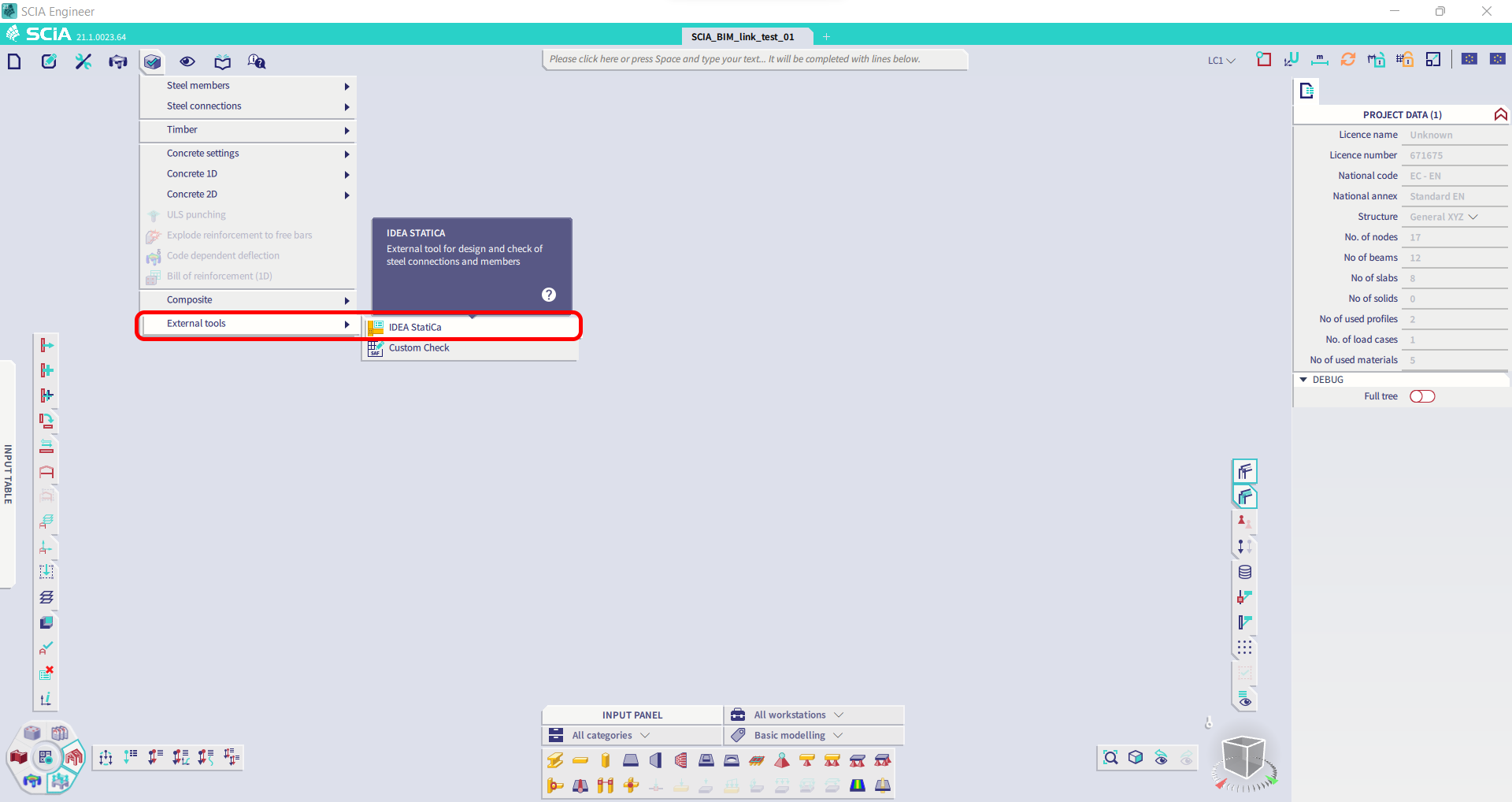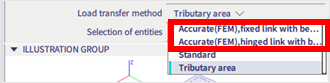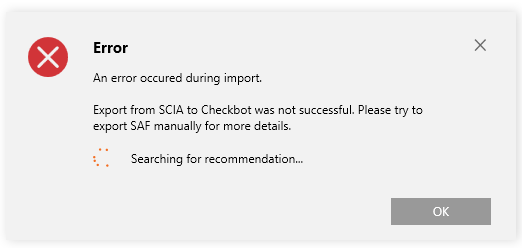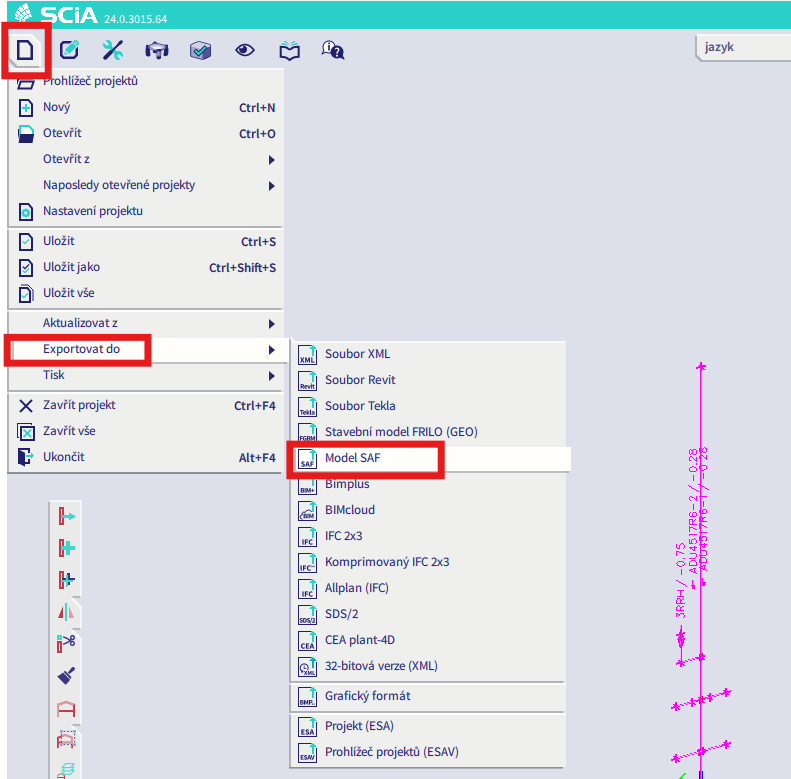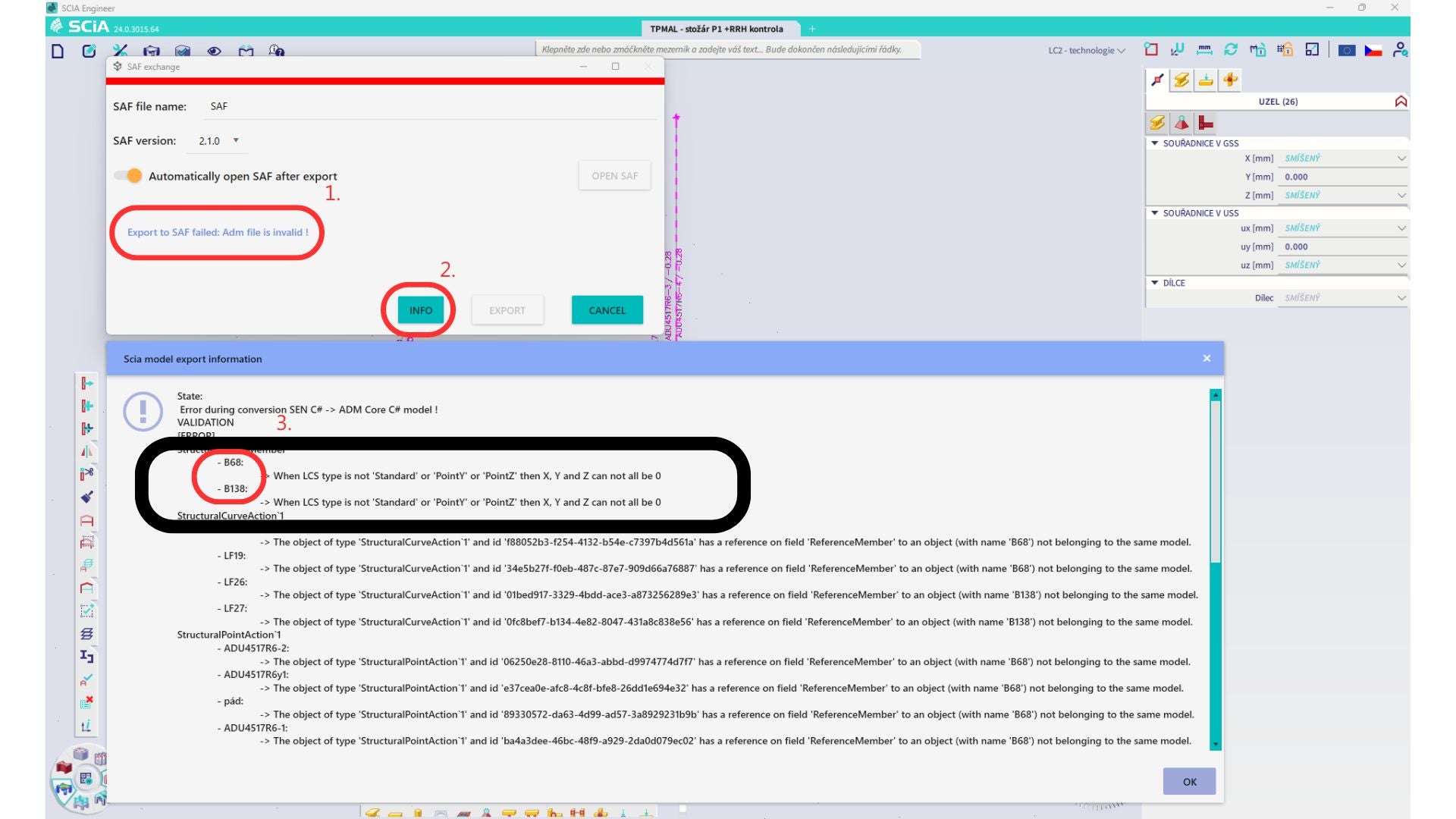For now, the link works for a wide variety of connections/joints. However, please take into account yet unsupported functionality.
Limitation: Footings on a concrete block cannot be imported from SCIA Engineer.
Workaround: Import the node without the footing and add it afterward in IDEA StatiCa.
Limitation: Geometrical eccentricity is not imported to IDEA StatiCa.
Workaround: Import the joint and move the beams in IDEA StatiCa to proper positions manually. Imported internal forces include the eccentricity effects, only the geometrical offset is missing.
With SCIA Engineer version 21.1, IDEA StatiCa introduced another option of how to use the BIM link between SCIA Engineer and the Checkbot application.
Limitation: This feature isn't embedded in the Legacy version of SCIA 21.1.
Workaround: Use default UX of SCIA 21.1.
Limitation: Standard combinations can't be imported to the IDEA StatiCa Checkbot application.
Workaround: Explode the combinations in SCIA Engineer to either envelopes or linear combinations before the export.
Limitation: Load transfer via load panels by the method - Tributary Area
Workaround: Selection of transfer method: Acurate (FEM).
Limitation: Non-linear combinations can't be imported to the IDEA StatiCa Checkbot application.
Limitation: Members with LCS type defined other than "Standard" cause fail of Import to Checkbot
Workaround: When the following error appears during an import to Checkbot.
Navigate to SCIA and perform a manual export of SAF file.
If the export fails, click on "INFO" and the top lines inform you about the members that user other LCS than "standart".
Locate the members and change their LCS to "standart". Recalculate and launch the BIM link again.