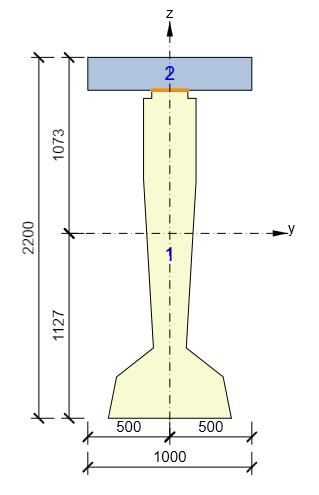How to define general cross-section by DXF reference?
Definition of the general cross-section can be done by selection of the last type of CSS in Advanced tab in CSS library. Editor of general CSS will start and we need to click on icon DXF on top ribbon. After the selection of proper DXF file, a window with outline selection will pop up. We select one line and if the whole outline has been selected then just click on Outline icon. If not, just click on Consecutive button and follow by Outline button. Cross-section entity will be saved by clicking on OK.
In this case, we will continue with a concrete slab for composite section concrete-concrete. We add a new component by a button on ribbon and select rectangular type. We fill in proper dimensions and material and press OK. After this, you should see second component in centre of previous component. Thus, we will shift it to the right position by relation to master component. Select previous component and its Master point 2 (shown in drawing) and Insert point of slab as point 8.
And this is how finished cross-section looks like.