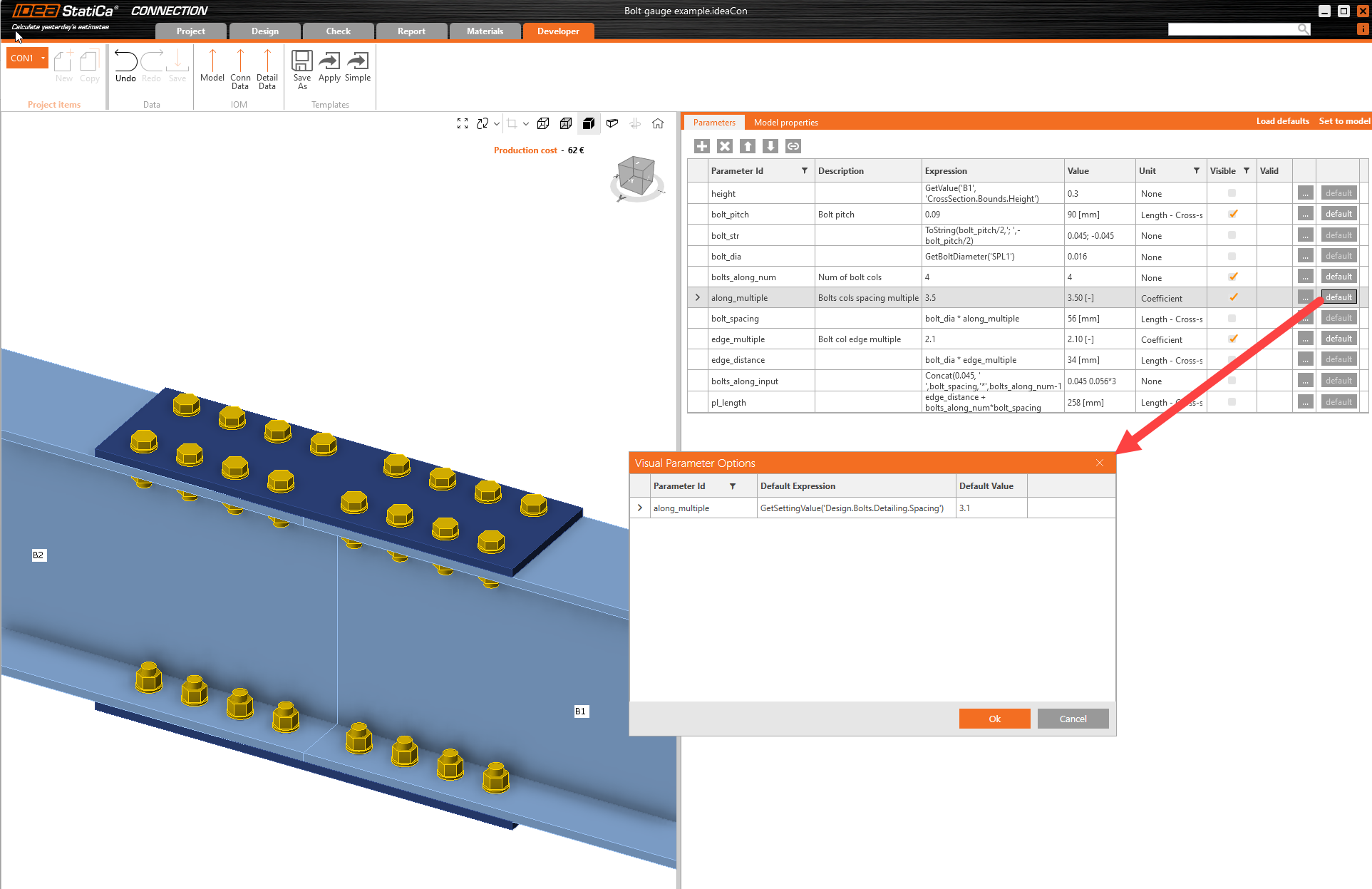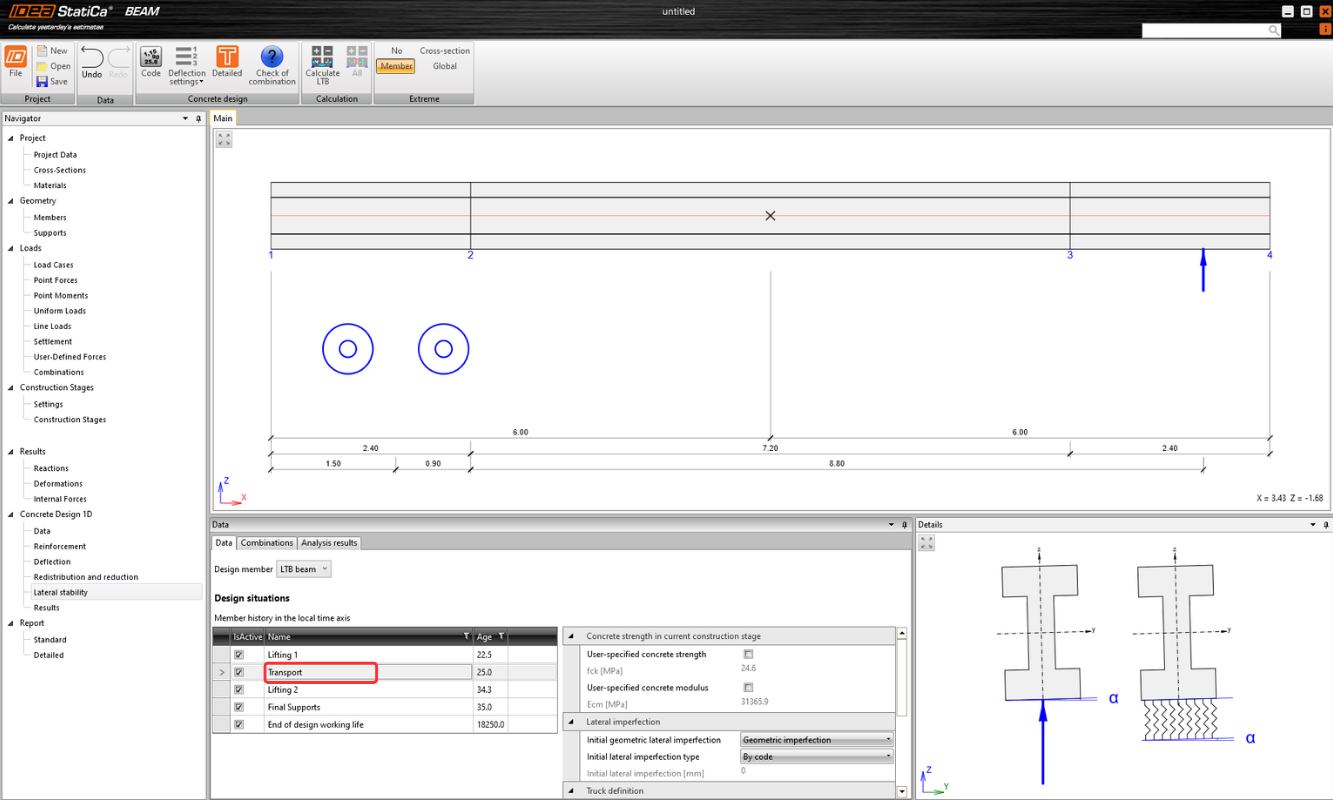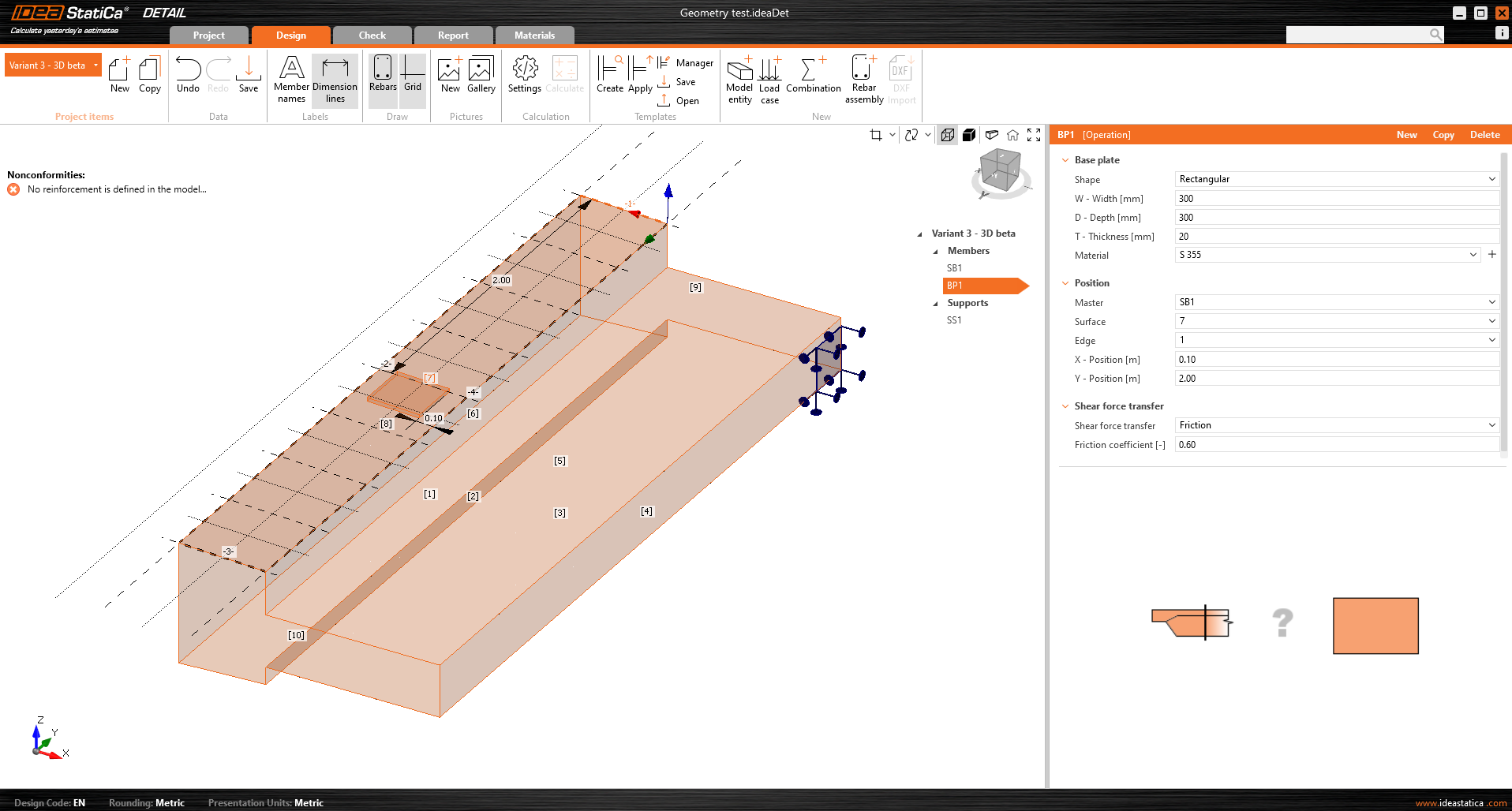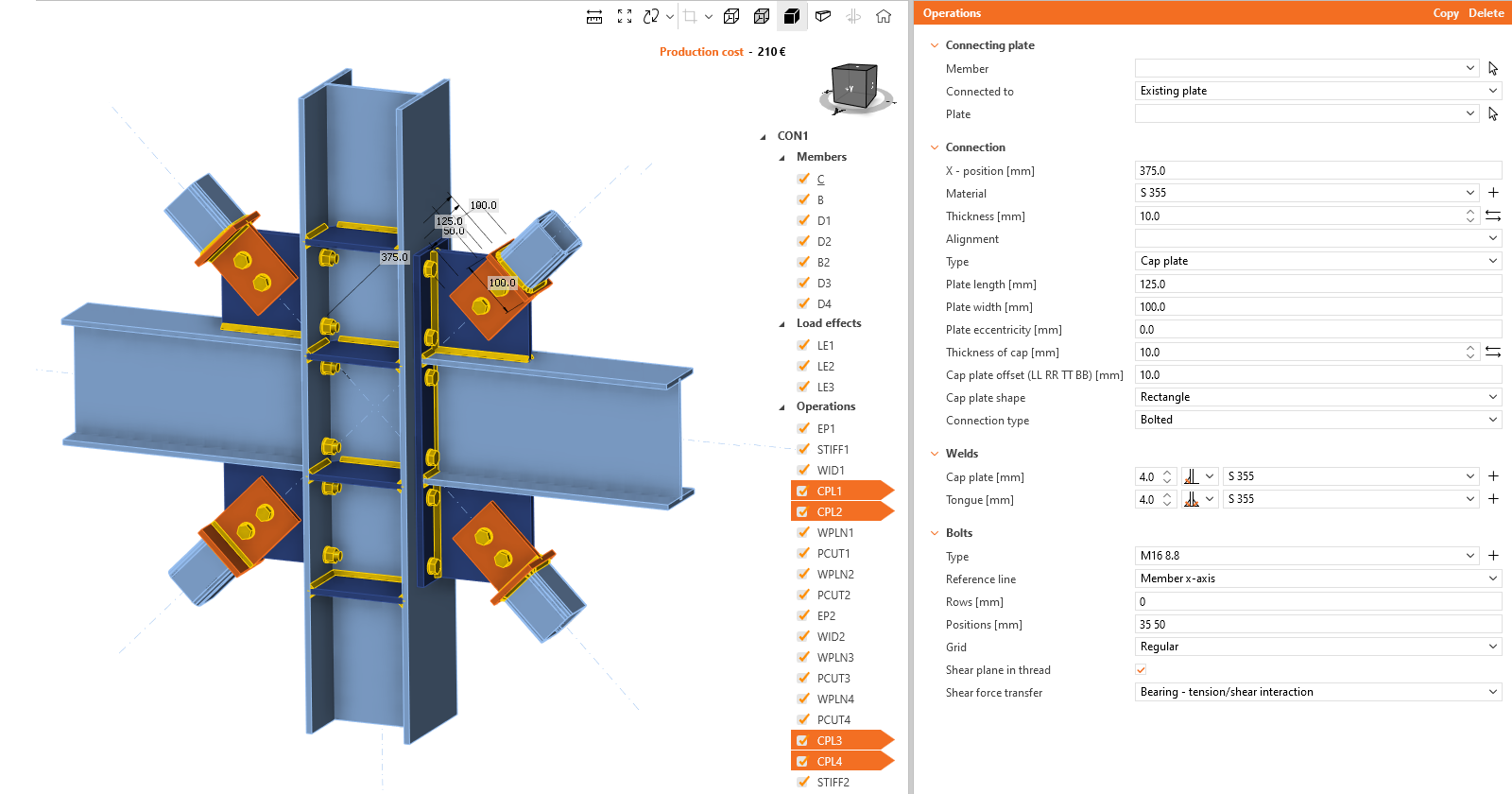IDEA StatiCa 24.1 brings solutions to everyday engineering tasks
Version 24.1 highlights
Télécharger la version actuelle
Save hours on standard steel connections
Tired of repetitive tasks such as recreating similar connections across projects? IDEA StatiCa 24.1 introduces over 50 ready-made parametric templates for common steel connections, cutting down the time you need to spend on setup. You can also create custom templates for specific needs, eliminating the need for Excel spreadsheet templates and manual calculations. In addition, for those of you working with junior or less-experienced engineers, you can lock certain parameters or restrict them in the templates, meaning they can learn by doing and still work safely at the same time.
With the new user-created design groups feature in Checkbot, one design can be applied to multiple connections instantly. The app also recognizes typologies and arrangements, reducing the need for manual input.
Ensure beam stability at all construction stages
In IDEA StatiCa 24.1, you can now perform Lateral Torsional Buckling (LTB) analysis directly within the Beam app as well as handle every beam construction stage, from lifting to the end of its working life.
The integrated LTB analysis and SLS combinations for crack-width and deflection checks ensure safety and compliance throughout the project’s lifecycle. This integration reduces the need for external tools, cuts down on errors, and speeds up design approvals. Precast designs are now faster and more reliable, with templates for reinforced and prestressed beams and automated checks for national annexes.
Handle 3D anchoring design and shear transfer
When it comes to anchoring design near concrete edges or handling shear transfer, IDEA StatiCa 24.1 is verified and out of Beta. The 3D anchoring tool allows you to design even in complex scenarios, either by starting from scratch or importing a baseplate design directly from the Connection app.
This means you can handle shear transfer through anchors, shear lugs, and friction, all within one application. You can also visualize real concrete and reinforcement behavior through section views for better insights. Say goodbye to manual calculations or guesswork and ensure accuracy and compliance, and optimize material use by understanding internal structural behavior.
Accelerated performance and enhanced usability
IDEA StatiCa 24.1 brings several performance upgrades, particularly for large projects. The Connection app now opens up to 60% faster, and Checkbot can manage projects with up to 1,000 nodes in seconds. Memory usage has been optimized, and the new multiselect/multiedit feature allows you to edit multiple elements, such as weld sizes or material properties, at once.
Viewer now features model sharing and link management, making collaboration easier than ever. You can also launch Connection Library directly from Viewer to browse its extensive collection of over 700,000 real-life connection designs.
IDEA StatiCa 24.1 is built to help you tackle your toughest design tasks with greater efficiency. From smart error-proof templates, typology grouping in Checkbot, and robust precast beam analysis to precise 3D anchoring, this release provides a wider range of use-cases than ever before.
To get a complete picture of what IDEA StatiCa version 24.1 contains, be sure to check out the release notes, download the latest version, and try it out for yourself using the link below. We cannot wait to hear your feedback!
We also invite you to join our webinar on October 30, 2024, to hear a more in-depth guide to the new release from some of the team behind bringing you this latest version.