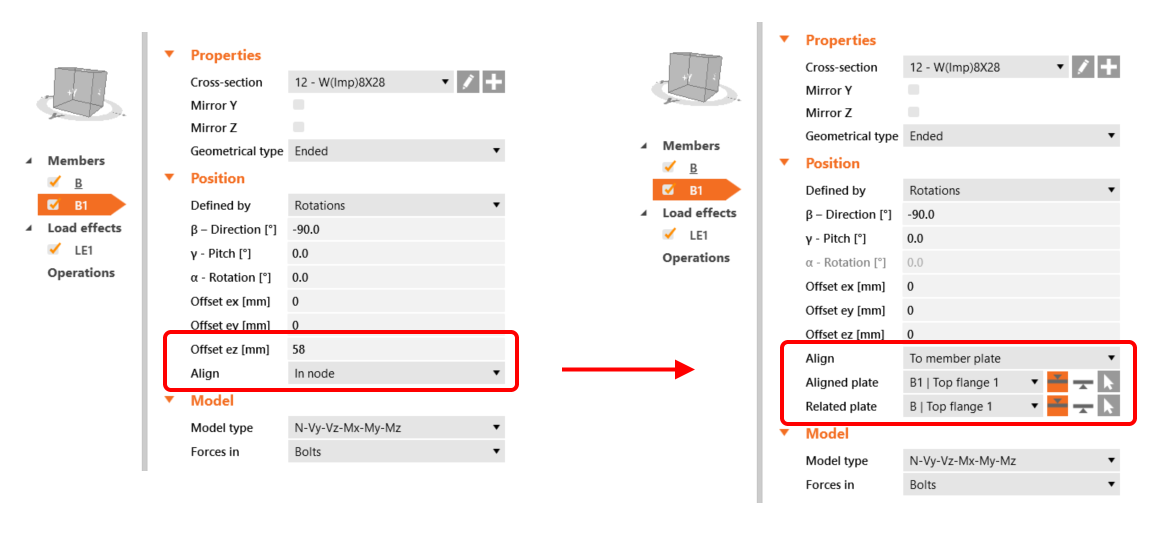Alignment of member's plates will make your work easier
Engineers need very often to put the surface of the connected members into one plane. This doesn't require much effort if the members have identical cross-sections. For uneven CSs, there is a possibility of defining an offset in all three directions and rotate it arbitrarily. Unfortunately, for most of the imperial sections and even for many EN ones where the dimensions are not round numbers, estimating the correct offset value was a struggle.
In version 21.0, IDEA StatiCa Connection introduced a new option of changing the point of definition of the member's position. Besides the standard "In node", there is an additional possibility of the "To member plate" alignment method. Here, you can define the aligned plate and its surface (top or bottom) and a related plate and its surface.
Using this function will make the shifting of members to the correct position fast and easy. Furthermore, the member is also automatically rotated if necessary. See the example of a purlin lying on the top of an inclined rafter. The purlin is transitioned and rotated to the correct position.
Such alignment defines the new "zero" for the offset parameters. This means that you can still set the offset value and the aligned member will be shifted accordingly.
This new feature was introduced in the Relative positions of members knowledgebase article. You can find the live demo in the version 21.0 release webinar. Take a look also at the other improvements in IDEA StatiCa version 21.0 as well and get familiar with all new functions which will make your work faster and more effective!