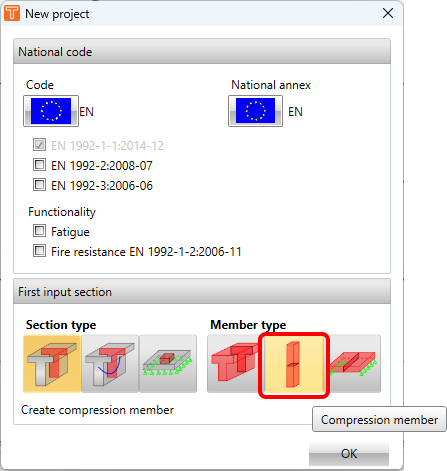Section and member types in the RCS application
Section types
Let's start with section types. There are 3 of them in total.
- 1D reinforced section
- 1D staged/prestressed/composite section
- 2D sections
Before taking a closer look at each type individually, let's see the general description of 1D and 2D sections:
1D sections
The cross-section can be defined from templates or as a general shape. The reinforcement can be set using pre-defined templates or generally in the reinforcement editor. Loading is handled by a complete set of internal forces.
2D sections
A rectangular shell element with plan dimensions of 1m x 1m is defined automatically by the software. You only need to set the thickness of the slab and define the reinforcement for the upper and the lower surface in general directions. The defined internal forces are recalculated to the check directions using Baumann's transformation formula.
1D Section 2D Section
1D Member types
For 1D sections, 3 member types can be set:
- Beam
- Compression member
- One-way slab
Most of the checks and functionalities are the same for all the member types. In the following text, we will explain the special features implemented for individual member types.
Beam
Typical beam geometry templates are available for this type. And, besides standard USL and SLS checks, flexural slenderness can be evaluated.
Compression member
This type is meant for a slender compressed member where the second-order effect is significant. Hence typical cross-section templates for columns are available. Two analysis methods according to EN 1992-1-1 5.8 are implemented - Nominal stiffness and Nominal curvature.
One-way slab
The type is adapted to design the slab members acting in one direction only. The same rules, except the reinforcement templates, as for the 1D reinforced section, apply.
2D Member types
Read the following article to find out the differences between individual Types of 2D members.